Every online business needs to know what’s happening with their SEO and traffic — it’s the only way to make informed decisions and grow. If you don’t have an in-house SEO expert crunching this data for you, this guide is for you.
Below, I’ll teach you how to analyze your website with a Page Mapping SEO Audit. This is the first tool I use with every client to understand how crawlable each section of the website is, how much traffic each page gets, and its approximate potential for organic growth.
I’ll show you how to gather data from four different sources and combine it in a spreadsheet, which you can use to make SEO decisions.
Important to note: This audit will not be your content strategy!
It won’t give you all the information. It will provide you with a useful database to analyze your website and develop an SEO strategy. It’s a snapshot of where you are now, so you can:
- Determine hard-to-crawl sections of your website
- Find articles with unrealized SEO potential
- Figure out where the leads are coming from
- Optimize crawling by removing URLs with little-to-no SEO value
Make sense? I hope so; let’s jump in!
Get more leads with less effort.
If you want a steady flow of targeted leads, we’ve got a proven process for driving organic traffic and converting it into qualified leads.
The Tools You Will Need
“A professional is only as good as his tools.”
This bromide translates quite well into the SEO business.
We will need some tools to extract and combine all the necessary data. Obviously, paid tools do better work than free ones, but I will try to save you a buck by pointing out lower-cost (or free-ish) alternatives wherever possible. So, before you start, be sure you have access to the following:
Website Crawler
Screaming Frog, without a doubt, is the most magical, wonderful tool an SEO specialist can have. I won’t go into details as to how many different SEO tasks you can do with it, but let’s just say it will do the job.
Screaming Frog has a free tier but is limited to crawling only 500 URLs. If that fits your site, awesome! If not, I can’t recommend highly enough how worth its money this tool is. You can download it here.
Alternatively, you can give Xenu or Netpeak Spider a go.
SEO Keyword Ranking & Backlinks Tool
Ahrefs and Semrush are your best options here. Both can be pricey if you don’t have a big software budget, but they do have free trials and limited exports that can work for smaller websites. If you can find a cheaper alternative that can give you all ranking keywords per single URL, feel free to substitute it here.
Google Analytics
Google Analytics is a free-to-use website analytics tool that everyone and their mom should use if they have a website.
It provides detailed insights into every user interaction on your website. You can see every form submission, specific page views, time spent on a page, etc. And all that for free (if you don’t consider the cost of selling your soul and all your data to Google)! Some alternatives are rising in popularity, but I recommend using Google Analytics for all your website data needs.
Initial installation may be a bit technical, but here is a nice guide on how to do it. Or you can just send that link to your developer.
Keep in mind that this tool doesn’t work magic and can’t retroactively gather data. If you want to see your website’s stats for the last three months, you need to have installed Google Analytics three months ago. So, the sooner you do it, the better.
Google Search Console
Another free Google tool, Google Search Console (GSC), is the only semi-accurate tool that gives information directly from Google’s servers on what organic traffic you are getting from Google. This data tells you how people find your site through organic search.
To get started with Google Search Console, create an account and verify your website’s ownership. Here is Google’s official documentation on how to do so.
Gathering Data
It’s time to start the action. As mentioned above, we will gather data from four main sources. Of course, if you have extra information channels, such as generated leads, submitted forms, or drank coffee, feel free to stick it to the end result.
For the purpose of this guide, we will be using data from our generous friends at HackTheEntrepreneur.com.
Website Scraping
The first step is to review your website, collecting every Page URL and all the data that comes with it. Then, simply run a basic Screaming Frog crawl of your website (free only for the first 500 pages, remember) and export the results.
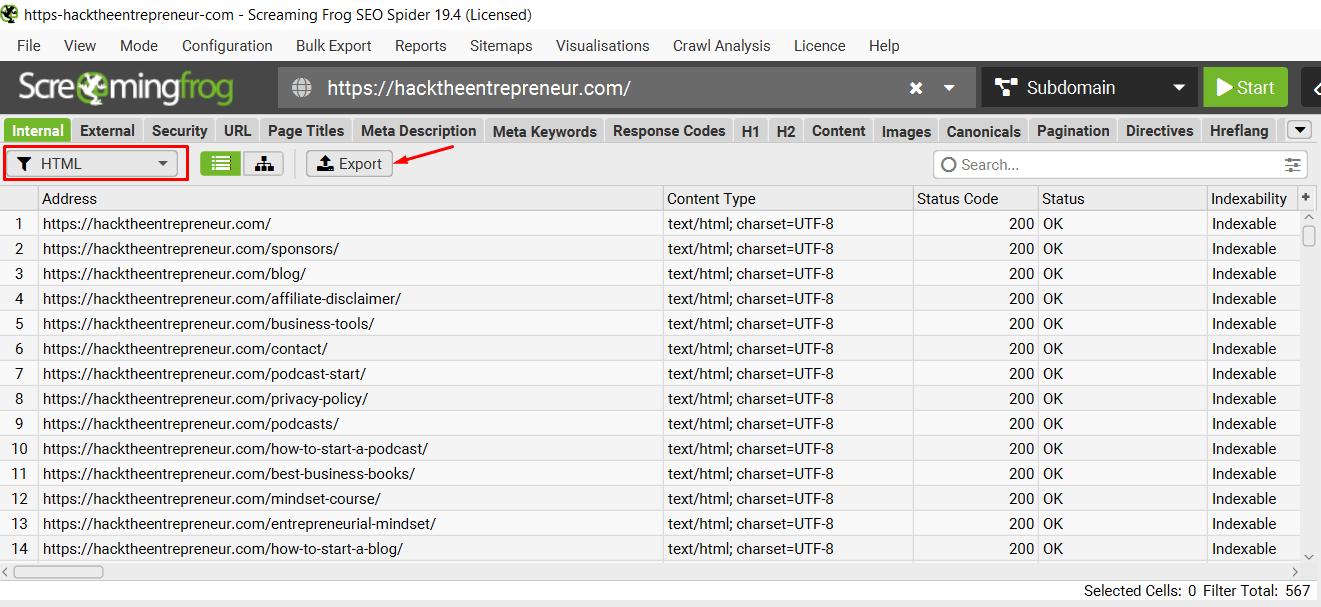
To save time cleaning afterward, you can filter the results to show HTML-only files. Otherwise, you will have all the images, CSS, and JavaScript files. Then, export the file somewhere you can find it later, and you are done.
Keyword Rankings & Backlinks
Your ranking and backlink profiles are the second source of information. For the purpose of this article, we will use Semrush, but Ahrefs is just as good.
Go to your preferred SEO tool and analyze your website. You need two exports from it:
- Ranking Keywords
- Backlink Analytics
For the Ranking Keywords:
- Go to the appropriate tab, which is Organic Reach in Semrush.
- From there, navigate to the Positions tab and export it as CSV.
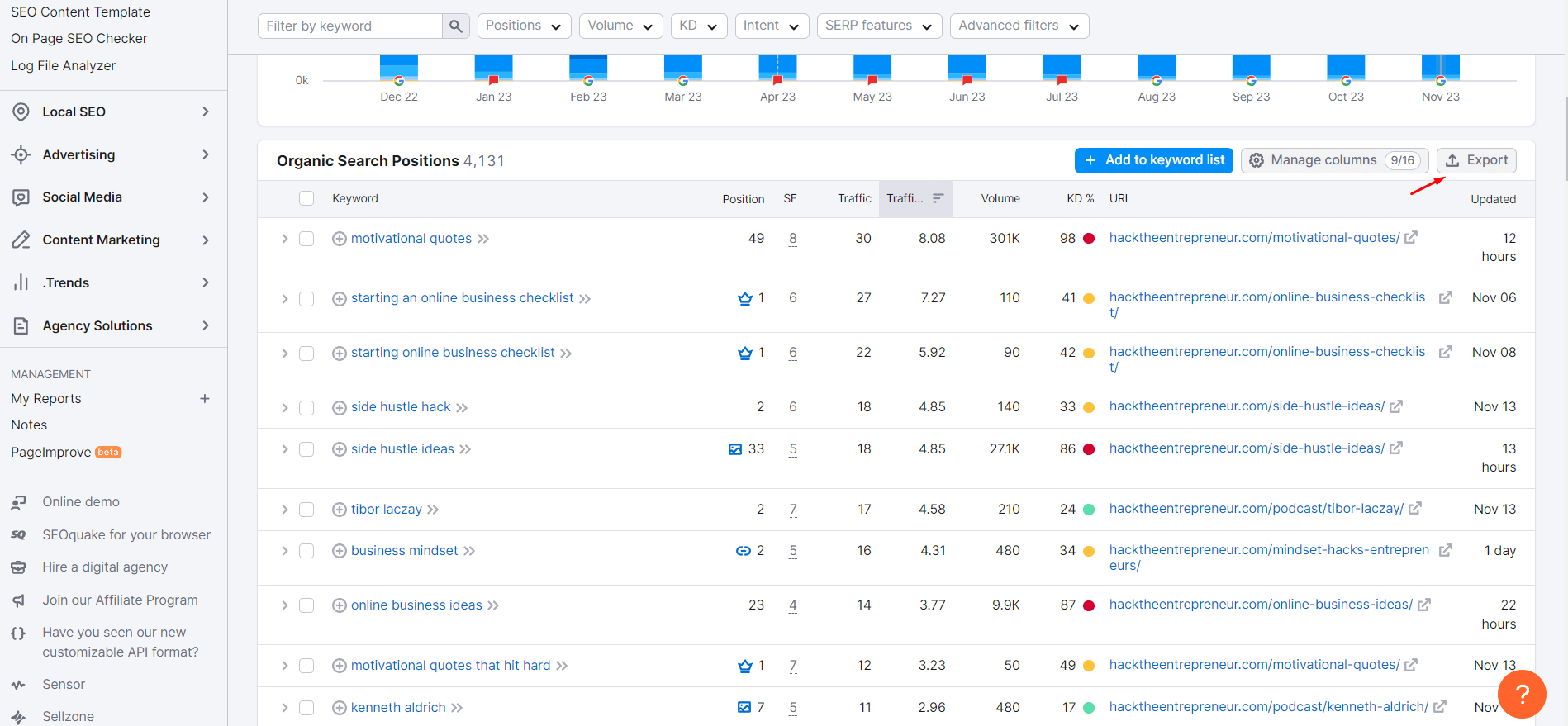
Do the same for the Backlink Analytics:
- Go to the appropriate tab (Backlink Analytics).
- Type in your domain.
- Click the Backlinks tab.
- Export as CSV.
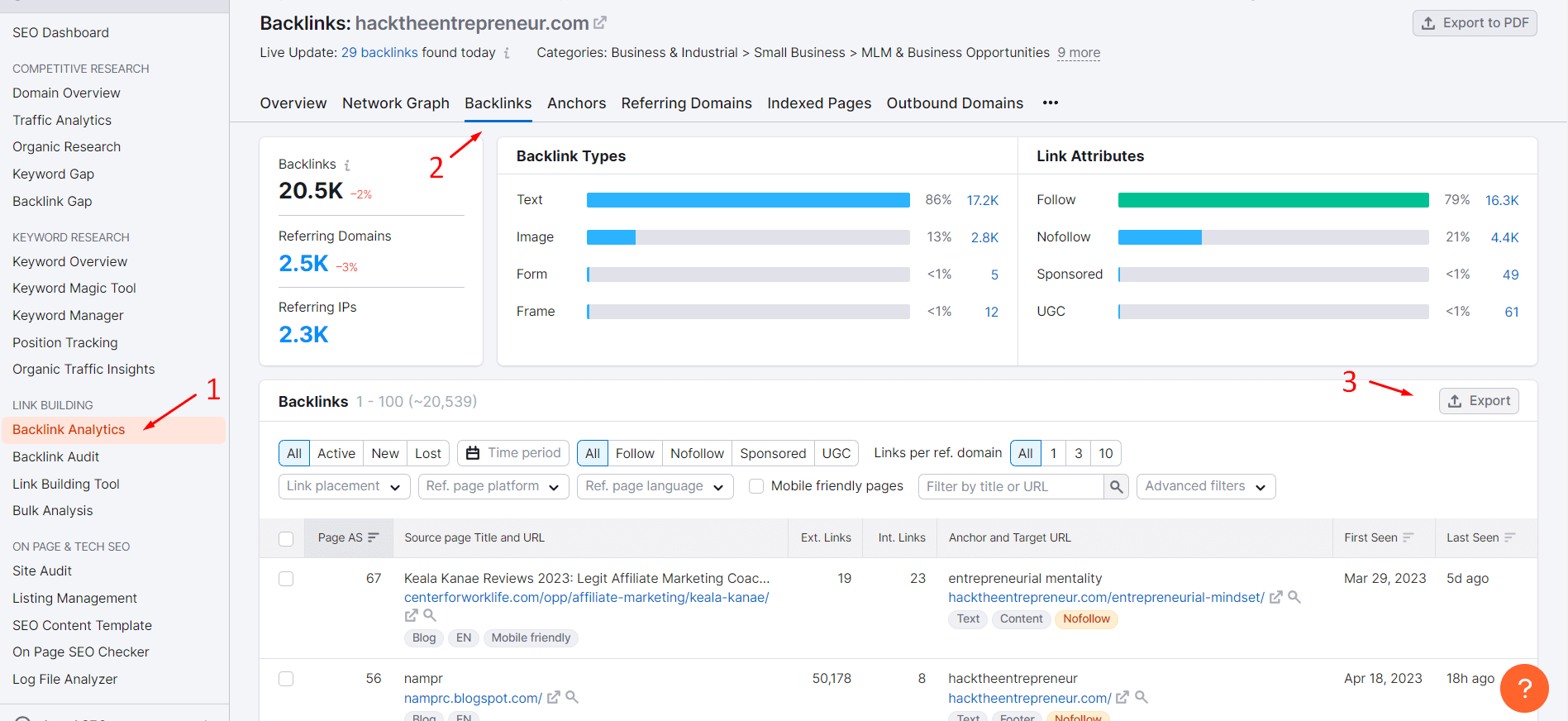
Google Analytics
If you’re an SEO professional, you may still have sentiments about losing our beloved Universal Google Analytics to its next-generation replacement. I know I still do. However, everyone should have moved to the newest GA version 4 by now.
Google Analytics gives us precise (or as accurate as you have configured) data about everything happening within a website. You need it to know which pages are visited the most, which ones make the most conversions, and which ones are underperforming.
I’ll be the first to admit it took me several minutes and a few Google searches to learn how to download the data you need here. Like I said, I still miss GA, but technology evolves, and so must we.
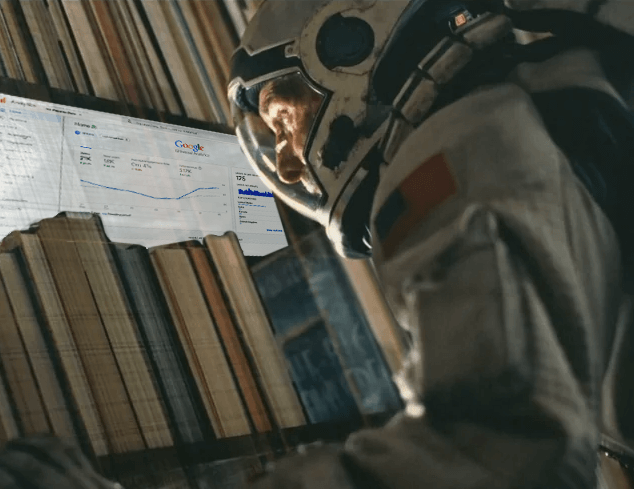
Here is a quick version of how to do it:
- Open your GAv4 property.
- Go to Reports.
- Click Engagements and open the Pages and Screens report page.
- In the upper right corner change the Time Period to the Last 90 Days.
- Click Share this Report -> Download File -> Download CSV.
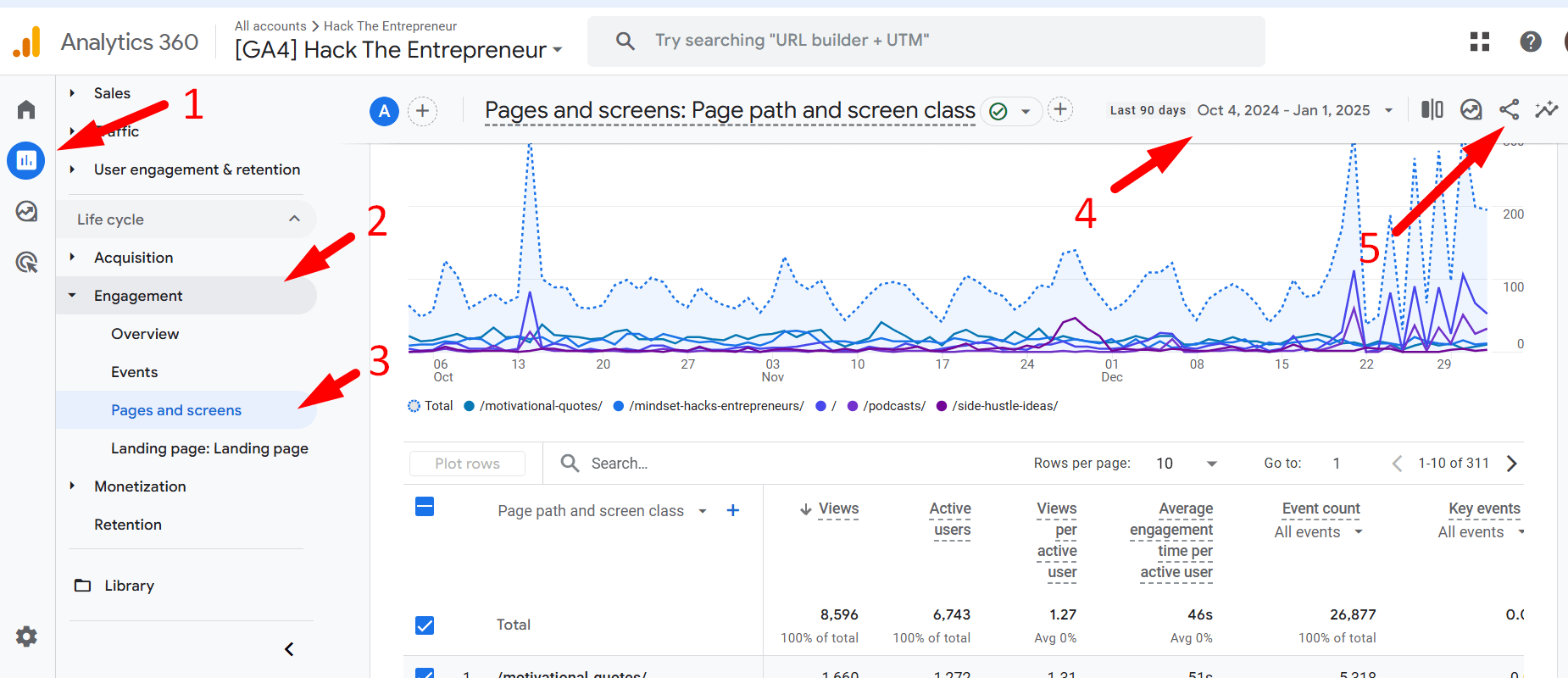
Google Search Console
Fortunately, Google Search Console hasn’t changed drastically, and it’s the same old reliable tool SEOs love and cherish. GSC gives us the most precise data about organic traffic: how many organic visitors the site receives, how people find the website, and which pages bring in the most traffic.
Here is how to get the data we need:
- Go to your website’s GSC property.
- Click on the Search Results tab under Performance.
- Be sure the period is set for the Last 3 Months.
- Export CSV.
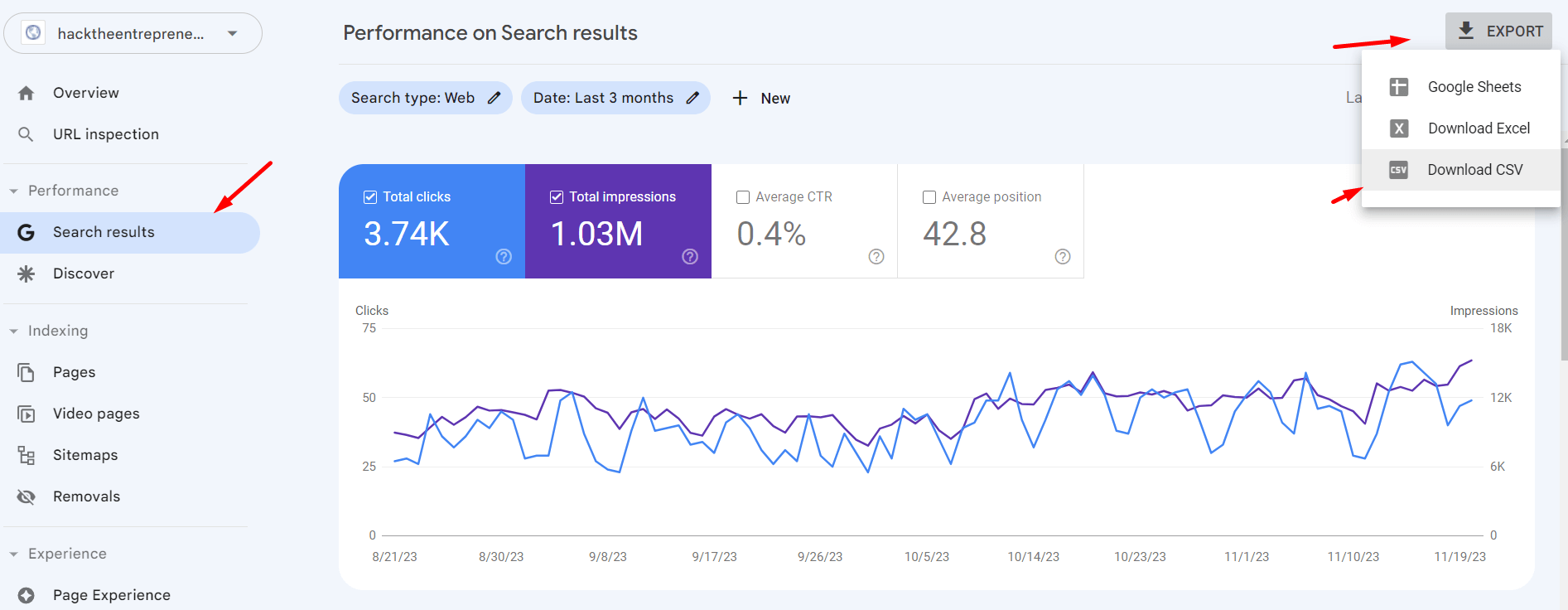
Download a zip file with a couple of files inside it — it’s the Pages.csv that we’re after.
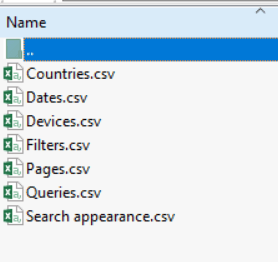
Connecting Everything
Now that we have all our sources, it’s time to build our glorious spreadsheet. I use Google Sheets because it’s free and available on the cloud.
Here’s everything you need to know step-by-step:
- Open Google Sheets and create a new document.
- Alternatively, download and open the Audit Template I generously created.
- Import each CSV file (Screaming Frog crawl data, traffic data, ranking keywords, and link data) into a separate tab within the same document.
- If you’re using the template, the Aggregation tab should automatically pull data from the imported sheets using formulas.
- If you’re not using the template or need to make manual adjustments:
- Use formulas like VLOOKUP to connect data between sheets. For example:
- Use Screaming Frog’s URL data as your base.
- Match traffic, keywords, and link data by URL.
- Use Screaming Frog’s URL data as your base.
- Use formulas like VLOOKUP to connect data between sheets. For example:
By now, you should have an aggregate sheet containing your URLs, their traffic, ranking keywords, the number of internal and external links, and all sorts of magical data.
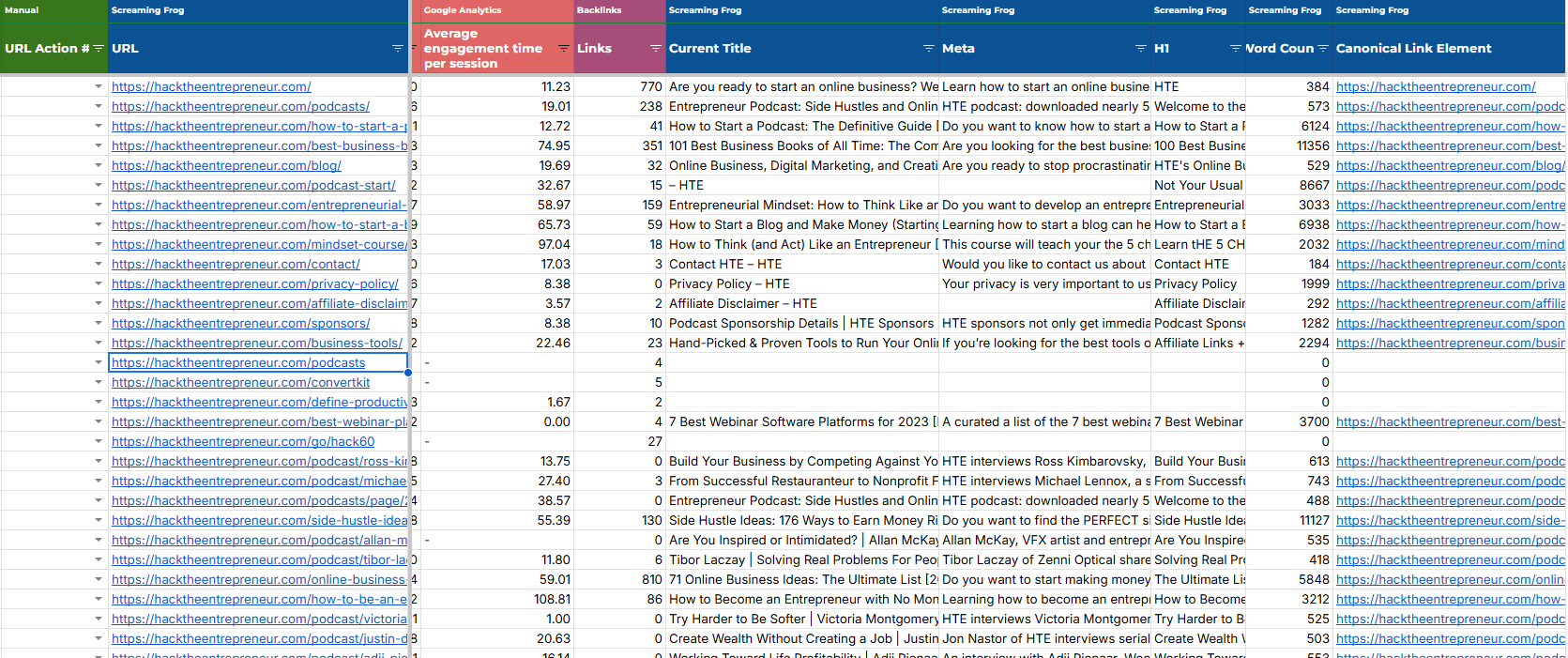
If the data doesn’t align automatically, use VLOOKUP to link datasets. Here’s a quick video tutorial to help you get started.
Assigning Categories
Regardless of how fast automation and AI agents are evolving, sooner or later, you have to roll up your sleeves and do some manual work.
It’s time to categorize your URLs. Don’t trust the machines–you need to do this manually.
AIs can sometimes miscategorize URLs by overlooking business priorities or content nuances. By categorizing things yourself, you can ensure they align with your goals and improve SEO and user experience at the same time.
The complexity entirely depends on you and how granular you want your report to be. For example, ecommerce SEO involves both product pages and product collections. I want to be able to filter and analyze these as separate categories in the sheet.
Later, you will use these categories to analyze where your traffic and revenue are coming from, what groups of posts you can interlink, and what pages you should focus your efforts on.
Popular categories I usually use are:
- Blog Posts
- Blog Categories
- Site Information Pages
- Landing Pages
- Product Pages
- Product Categories
- Resources / Guides
Feel free to add as many or as few categories as your heart desires.
What is left for you is to go over each URL and assign its category. You can ease your work by Sorting by URL, using filters, and bulk assigning categories based on the URL structure or your sitemaps.
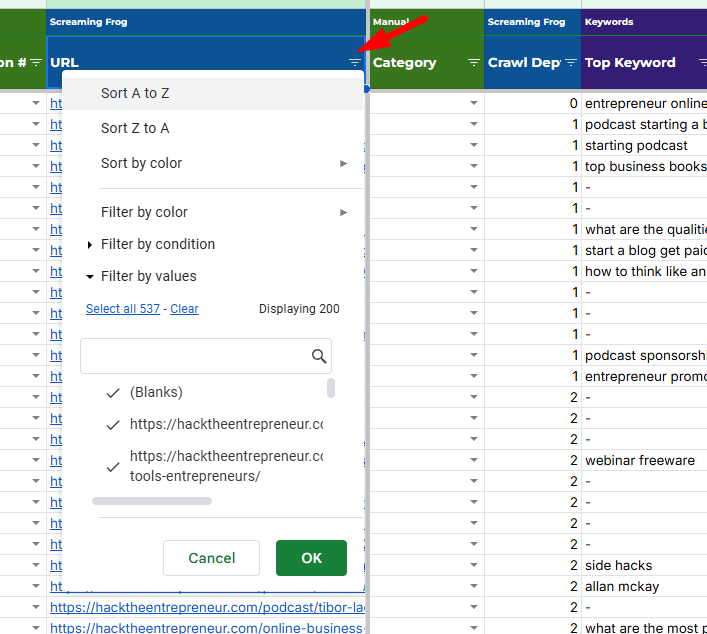
My advice to anyone who is actually going to do this is to don’t overthink it; simply label all the different parts of your website to the best of your knowledge.
Auditing
By now, you should be looking at a fully mapped-out website.
You can and should make an overview tab (or use the one in the Page Mapping template) to see overall stats like:
- The number of URLs you have for each category.
- Which pages bring you the most traffic (from GSC data).
- Which Categories bring you the most revenue/goals (from GA data).
- Where your most powerful backlinks point to (from Backlink Profile data).
That overview information will help you better understand your website’s ecosystem.
Having this audit is great, but knowledge without action means nothing. Your next step is to schedule what to do with all that information.
Return to your Aggregation spreadsheet and start planning what pages need additional work.
Here are my most frequently assigned actions once I create a Page Mapping:
1. On-Page Edits
Go over the Titles, Meta Descriptions, and Headings.
See if they are the proper length, catchy enough, and target the right keywords. Mark any URL that doesn’t cover all three checkboxes for a quick on-page edit.
Nothing is better than increasing a single URL traffic by 63% by doing 5 minutes of on-page optimization.
2. Target With Internal Links
Pay attention to essential pages that get some traffic but have too much crawl depth—the number of clicks it takes to travel from a website’s homepage to another page—which reflects its accessibility for search engines.
If it takes more than three clicks to move from your homepage to the specific URL, Google will consider it less important.
Adding a link from the homepage or some significant navigational page can do wonders.
3. Rewrites
Don’t you hate it when a page is just on the edge of ranking?
Maybe you have some blog posts that are just shy of the top five positions for the “how to spend your money on my product” keyword.
Mark those for further content refreshes or rewrites so you can push them into Trafficland.
4. Set to Index
If you ever wonder why those landing pages you’ve spent three months developing aren’t bringing the dough, maybe you can find your answer with this Page Mapping.
Carefully check if they’re mistakenly marked with a Noindex tag and ask yourself, “Should this be there?”
This tag tells search engines to exclude a page from search results, making it invisible to potential visitors. Accidentally applying it to key pages, like a homepage, can severely impact traffic and rankings.
5. Set to Noindex
Google is making a fortune out of us all, and I personally find it insulting to save it work by setting pages to Noindex.
Using a Noindex tag tells search engines not to include a page in search results. This helps reduce unnecessary crawling of irrelevant pages and saves resources.
However, there are some cases where this is a good idea.
Do you have any user-generated content? Maybe a forum that you don’t moderate that well?
In those rare cases, setting some pages to Noindex could be a good idea.
6. Delete
Following the same logic as the Noindex assignments, deleting pages should be a last resort.
If your website has many outdated or irrelevant pages, such as old newsletters or personal anecdotes, consider marking them for deletion.
7. Leave as is
If it ain’t broke, don’t fix it.
For the URLs that rank and get traffic or are important to have without anyone ever reading them (looking at you, Privacy Policy), you can save some time and leave them as is.
Once you are done assigning actions, you can close that task and call it a day. You have your website in front of you, you’ve seen where the sweets are coming from, and you have assigned actions to improve the flow.
Pat yourself on the back and take a break because tomorrow is another day, and in the world of SEO, there is always something left to optimize!
Don’t Get Paralyzed by Analysis. Let Us Help You Maximize Your Website’s Potential.
Remember, a journey of a thousand miles begins with a single step. And in the realm of SEO, the first step is understanding your website inside and out.
However, I also know that only some have the time or skills to perform a thorough analysis. That’s where we come in.
At DCP, we have a dedicated team of content and SEO specialists (just like me) who can analyze your website, determine its strengths and weaknesses, and improve it.
So don’t let your website’s potential go unrealized; start analyzing it for SEO purposes today. The insights you’ll gain will be invaluable in improving your website’s performance and achieving your business goals.
Get in touch today, and let’s see how we can help your website.

