Table of Contents
TL;DR About Merchant Center
Bottom Line: Google Shopping captures a third of retail searches and generates 2-3X more revenue per session than organic search. If your products aren’t in Merchant listings, you’re invisible to ready-to-buy shoppers.
Success requires both structured data for discovery and Google Merchant Center for real-time control. Most stores fail by creating chaotic feed systems with multiple data sources that become maintenance nightmares.
Best ROI comes when you build clean data architecture before scaling. Fix product attributes upfront (color, size, material for apparel) or face expensive retrofitting with thousands of SKUs later.
Prioritize Store Quality optimization: shipping speed, return policies, payment options, and site performance. “Exceptional” scores earn the Top Quality Store badge, higher rankings, and the trust that converts browsers into buyers.
It’s 2026, and this is how ecommerce search looks now:
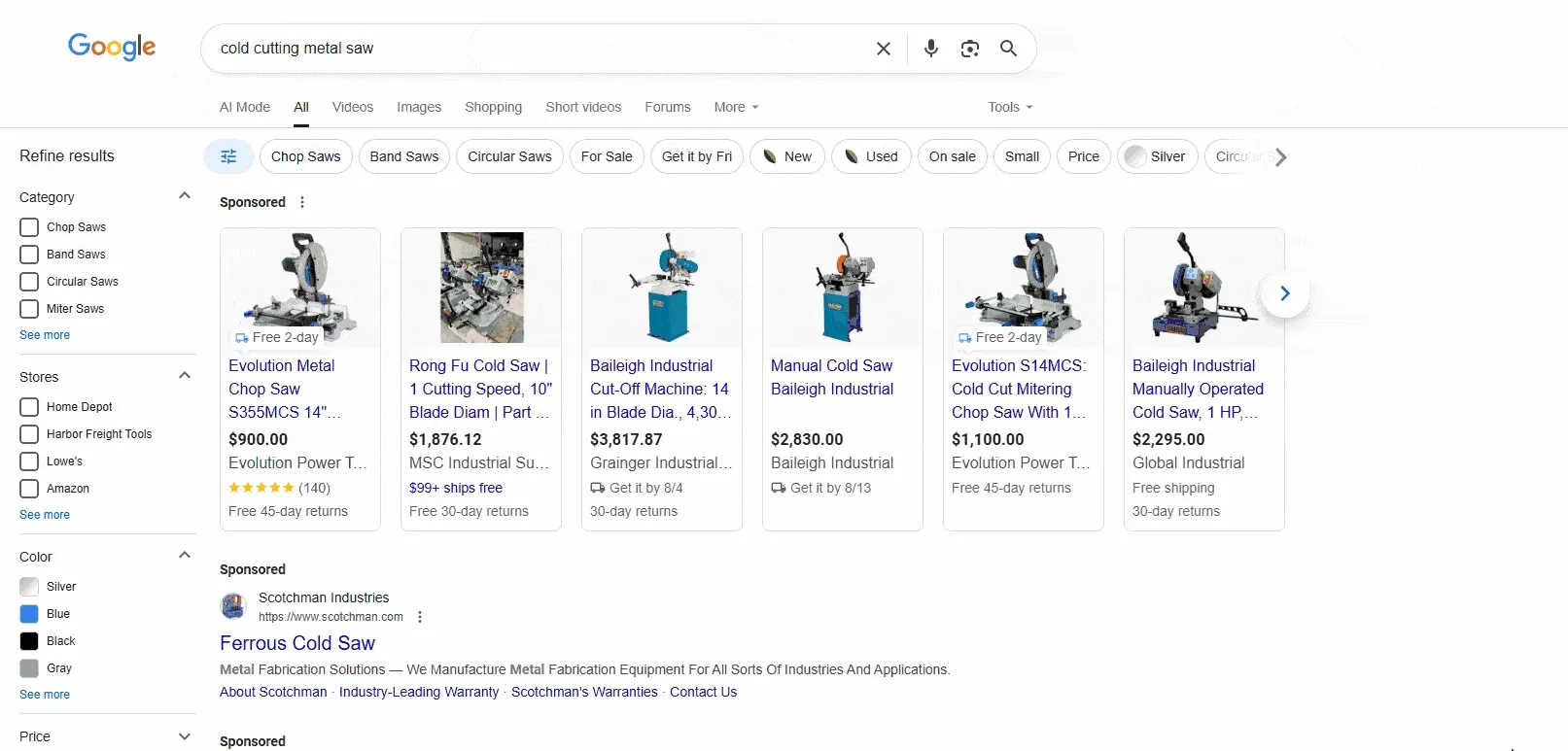
Yup. It takes 2.5 scrolls to reach the #1 organic result on the search engine results page (SERP), on desktop.
And what’s this? A full section of product recommendations directly in the SERP and ahead of all organic results?
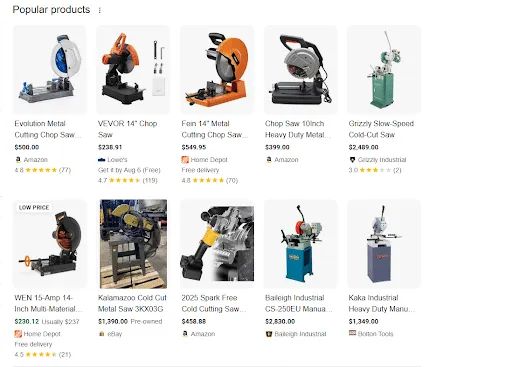
That’s right, these are Merchant listings. Free organic product recommendations powered by Google.
Merchant listing sections can appear in various locations on ecommerce SERPs: between search results, in the right sidebar, in image search, and more. Often, multiple panels appear every 3 to 5 organic listings.
If you want your products to be seen in organic search, set up your Merchant listings ASAP.
Let’s dive right into it.
Google Shopping in 30 Seconds
“Shopping” is a specialized search section focused solely on product searches. It forgoes the traditional blue link layout and looks much more like a product category page, allowing shoppers to add filters and fine-tune their search.
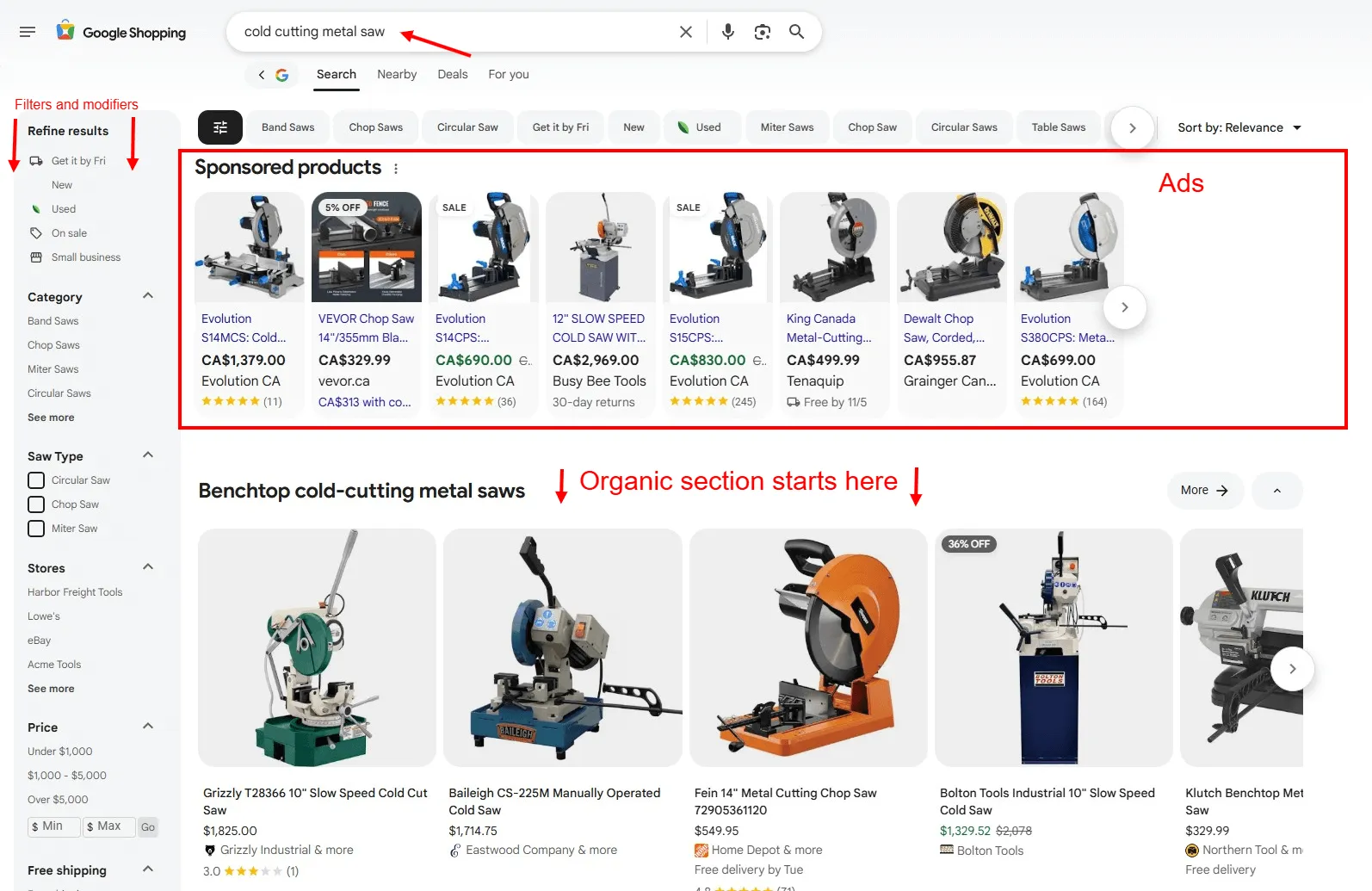
Buyers don’t have to click outside of Google until they’re ready to make a purchase. That’s great for Google, as it secures more real estate for selling ads. But what does it mean for your ecommerce store?
Statistics show that as much as a third of ALL retail searches begin with Google Shopping**.**
JungleScout research suggests users start more than half of their product searches with Google, which ranks as the second-most-used ecommerce search platform, just a hair behind Amazon.
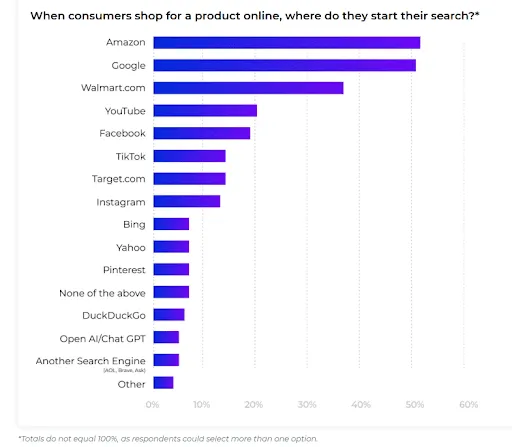
Source: https://www.junglescout.com/resources/reports/consumer-trends-2025-pdf/
If your store is not on Google Shopping, you’re missing out on visibility and sales.
The Merchant listings shown below are entirely free for the vendors. All they had to do was configure their product feed and/or structured data.
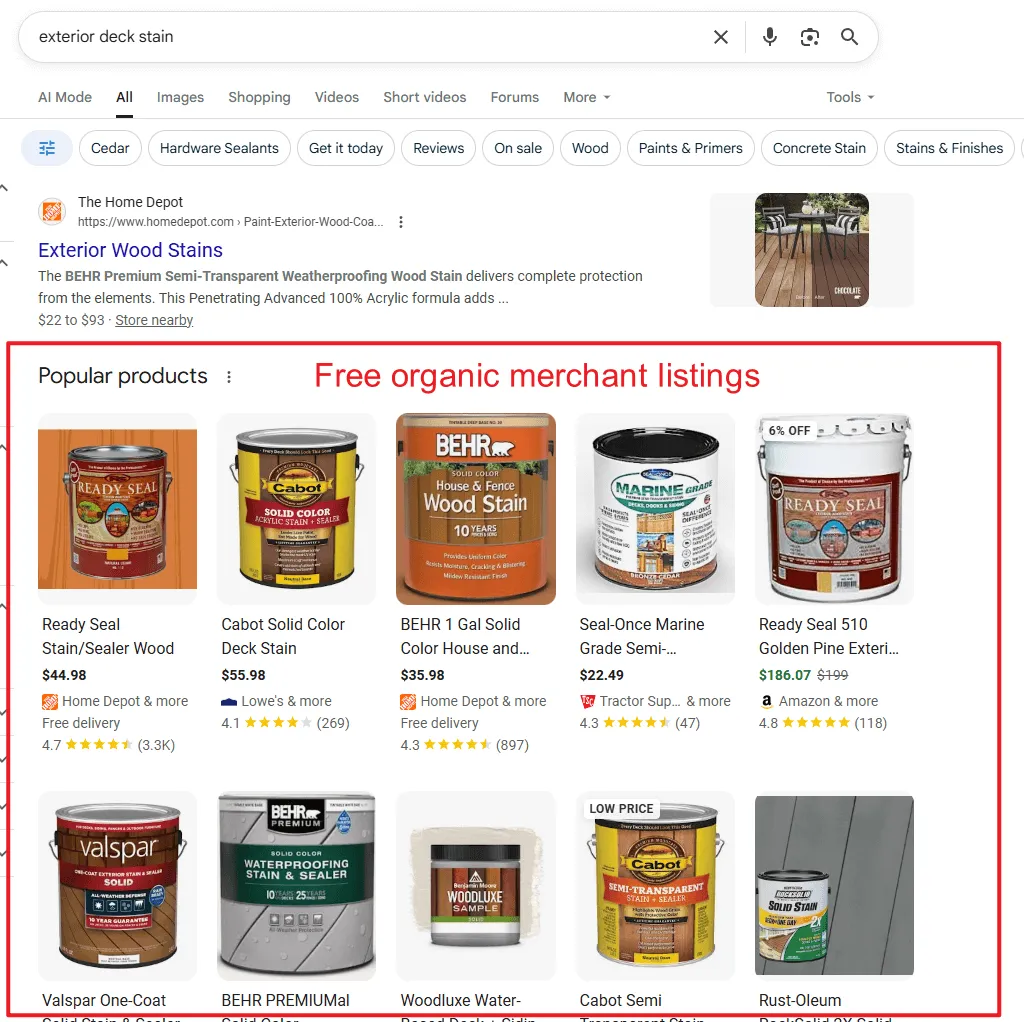
This is free organic traffic with much greater visibility and conversion potential than regular rankings.
And We Have the Data to Prove It:
An apparel company we work with:
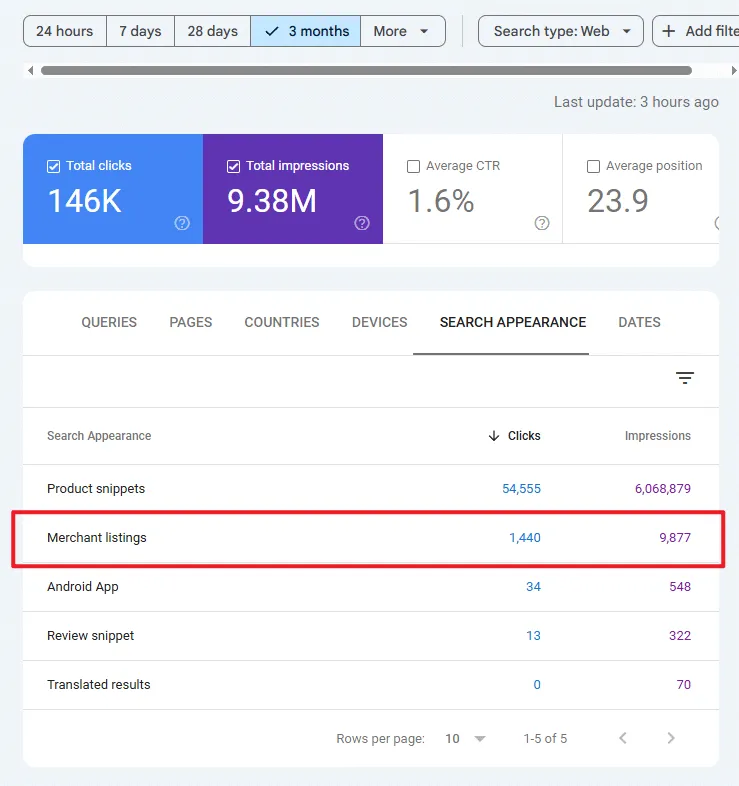
In the last three months, they received 146K clicks and 9.38M impressions in Google Search Console.
The search appearance tab shows 1,440 clicks and 9,877 impressions on Merchant listings.
Simple math tells us that Merchant listings got 0.98% of all organic clicks and 0.105% of all impressions. Almost negligible?
Let’s look at Google Analytics:
Organic Shopping brought in 29,809 Sessions (0.54% of total) and $133,287.75 in revenue (1.77%). That’s $4.47 revenue per session.
For comparison, organic search is worth $2.52 in revenue per session.
Organic Shopping sessions are worth 77.38% more than organic search sessions for this client.
Another example - an electronics manufacturer we work with:
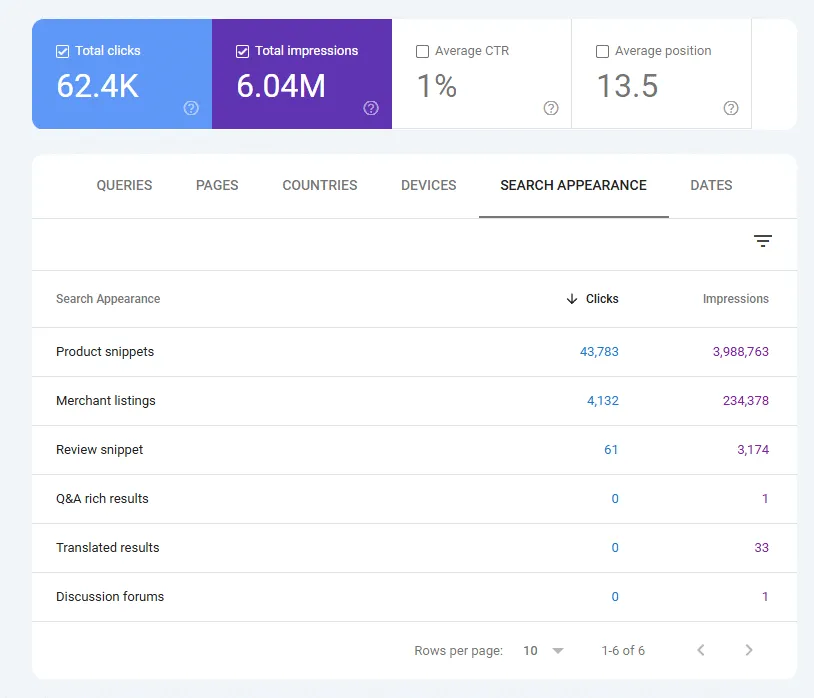
GSC Total: 62.4K clicks; 6.04M impressions
Merchant listings: 4.13K clicks (6.62% ); 234K impressions (3.78%)
That’s a healthy chunk of traffic coming through Merchant listings.
Even more impressively, if we look at GAv4 for the same client, we see this data:
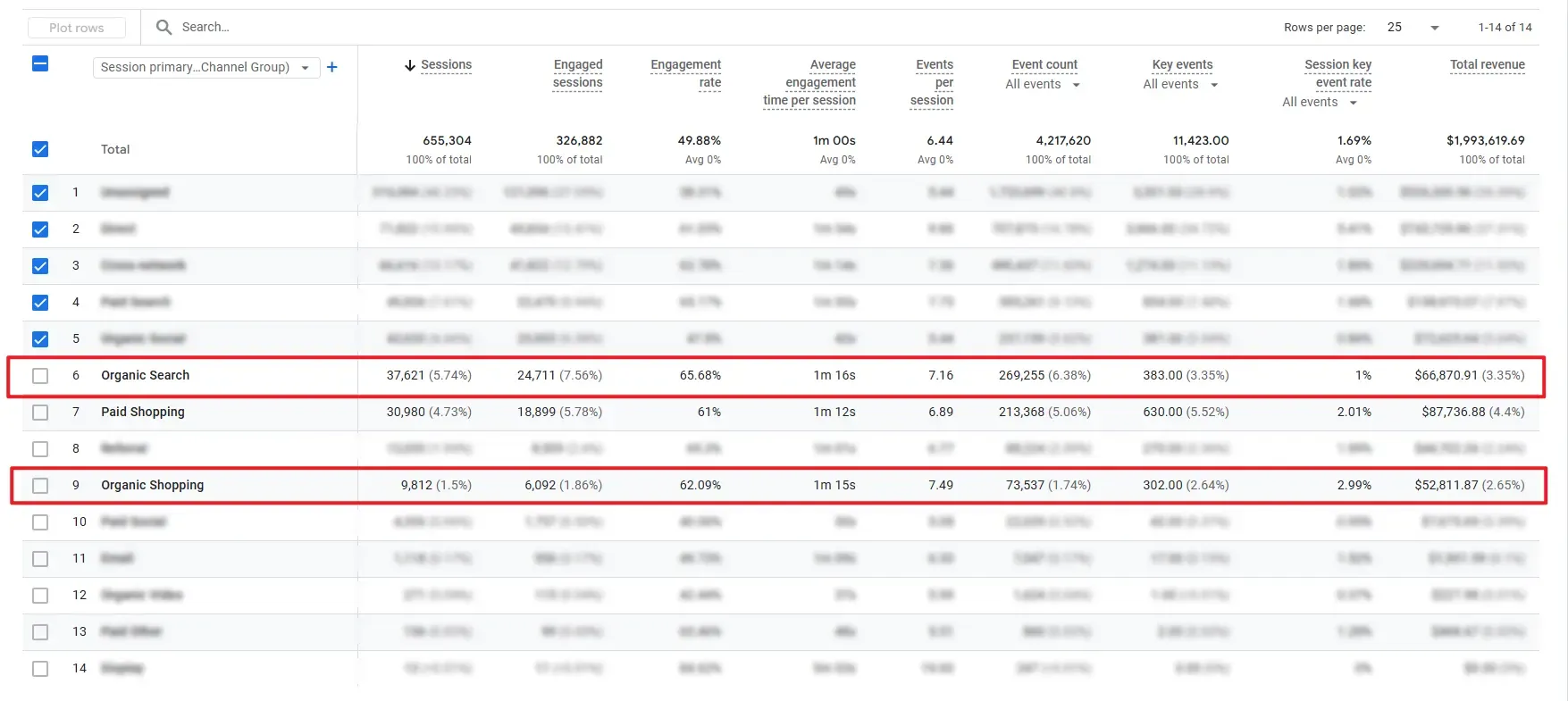
Sessions
Total Revenue
Revenue per Session
Organic Search
37,621 (5.74%)
$66,870.91 (3.35%)
$1.78 per session
Organic Shopping
9,812 (1.5%)
$52,811.87 (2.65%)
$5.38 per session
Organic Shopping isn’t a significant fraction of total traffic (1.5% of ALL sessions).
However, its value is 3X higher than that of organic search - $5.38 per session vs $1.78 per session.
This balances the scales and makes Organic Shopping nearly equal to organic search in terms of revenue generation for this client.
Google Shopping creates high-purchase-intent traffic
Shopping clicks come from pre-informed buyers who have already done the research, compared products and prices, and are ready to complete a transaction.
How Do You Get Your Store on Google Shopping?
You have two options, and you need both working together.
Structured data lets Google discover your products organically.
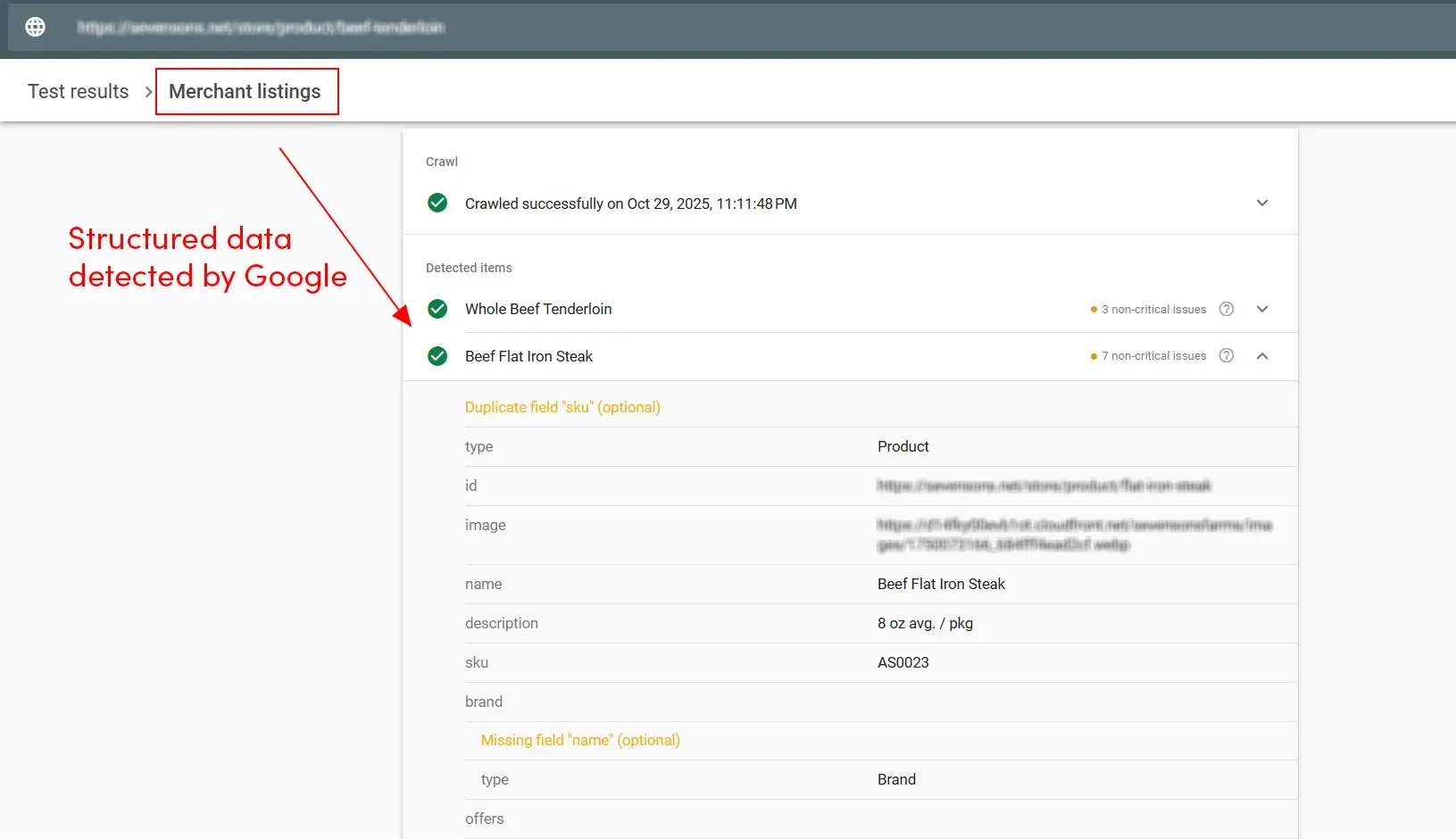
Add the right schema to your product pages, and Google can pull your title, price, reviews, and shipping details directly from your site whenever it crawls.
I’ve written a comprehensive guide to ecommerce schema and merchant listings that walks through the technical implementation.
But structured data alone isn’t enough for competitive markets.
Structured data is passive. It only updates when Google crawls your page. For price changes, inventory updates, or limited-time promotions, that lag will impact your conversion rates. Worse, if your Google prices don’t match your live site, your products will get disapproved when it crawls.
Then there’s the technical reality. General-purpose SEO plugins for WordPress and Shopify work for simple products, but rarely handle all nuances of different product variants, shipping, and return policies.
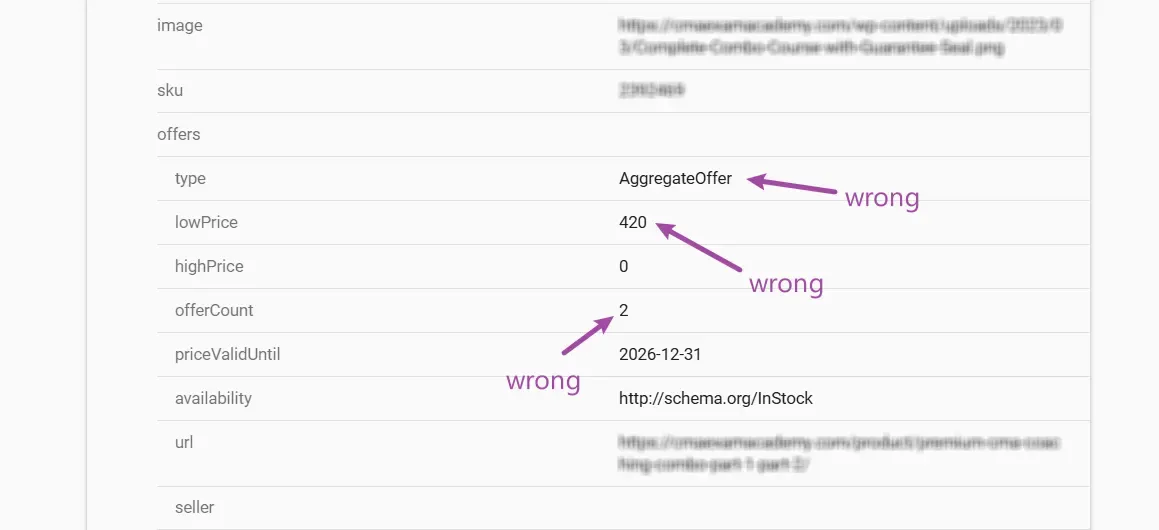
I’ve spent too much time writing custom schema from scratch for clients because their plugins couldn’t properly mark up their products. And even then, that schema was not always automatically tied to their products, so it would go out of date next time they updated key details.
Google Merchant Center solves both problems.
You feed Google your product data directly, and changes are reflected almost instantly. Price drops at 9 am? Your Shopping listings update immediately.
More importantly, GMC gives you control. You can optimize product titles specifically for Shopping, add highlights that don’t appear on your product pages, and organize data exactly how Google wants to see it.
The stores winning in Google Shopping aren’t choosing between structured data and GMC. They’re using structured data as the foundation and GMC as the optimization layer.
Google Merchant Center in 30 Seconds
Google Merchant Center is your direct line to Google’s Shopping ecosystem, and the control center for all your product listings and Shopping ads.
GMC lets you explicitly tell Google everything about your products:
- Titles
- Prices
- Inventory status
- Shipping policies
- Product highlights
Update your feed, and those changes appear across Search, Images, Shopping, and even Gemini within minutes.
The interface is surprisingly straightforward.
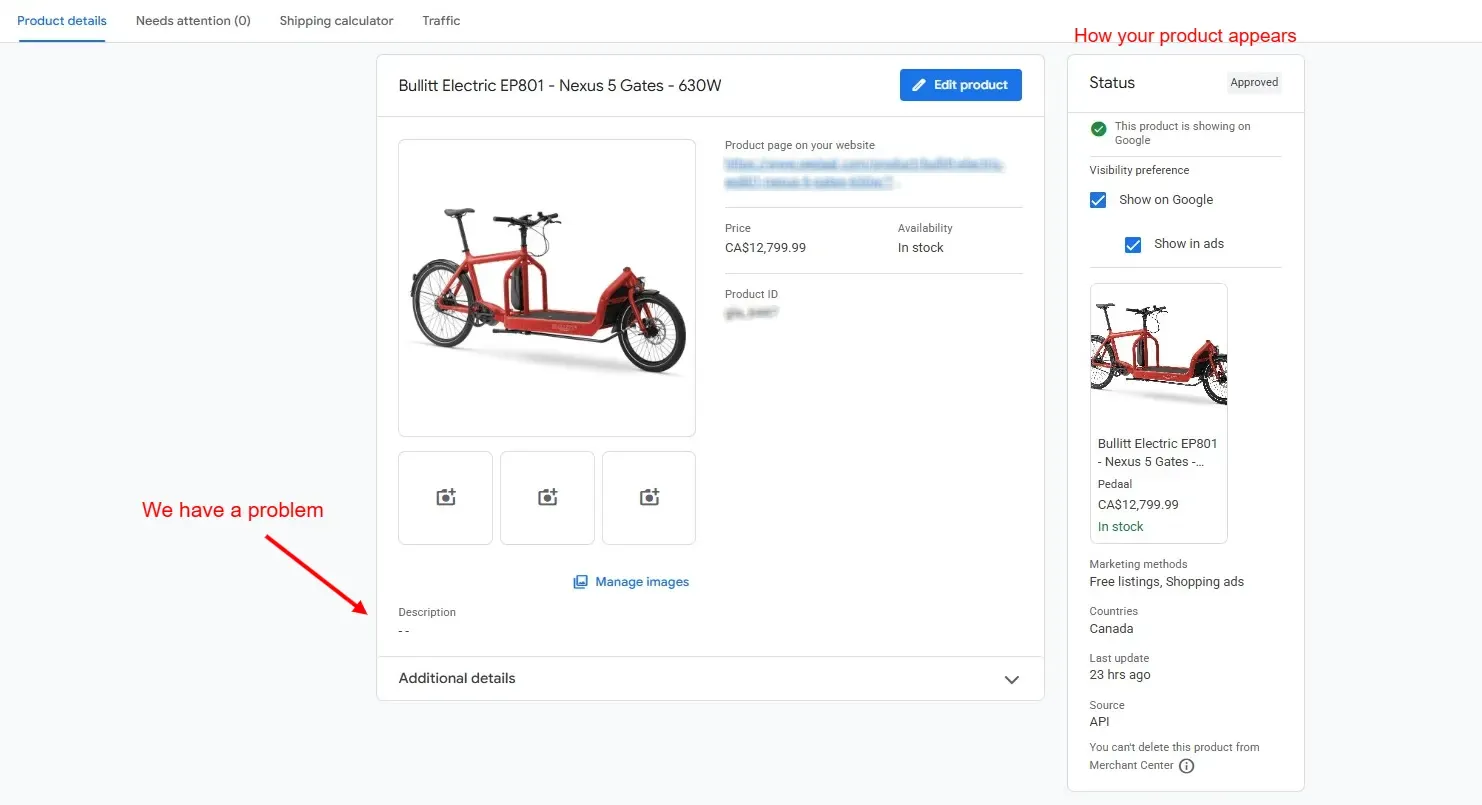
You get a visual editor where you can fine-tune every product detail without touching code, though complicated feed files can feel just as overwhelming. (More on them later.)
GMC isn’t just a feed management tool. It’s a complete optimization platform that allows you to:
- Set up store-wide shipping and return policies that build buyer confidence
- Configure geographic targeting for local inventory
- Connect to Google Analytics 4 and Search Console to track exactly which products drive revenue.
- Collect and display product reviews that influence purchase decisions.
The analytics alone are worth the setup time. GMC shows you which products get impressions but don’t convert, where you’re losing clicks to competitors, and which categories underperform. That data feeds directly into your optimization strategy.
And yes, your Shopping ads.
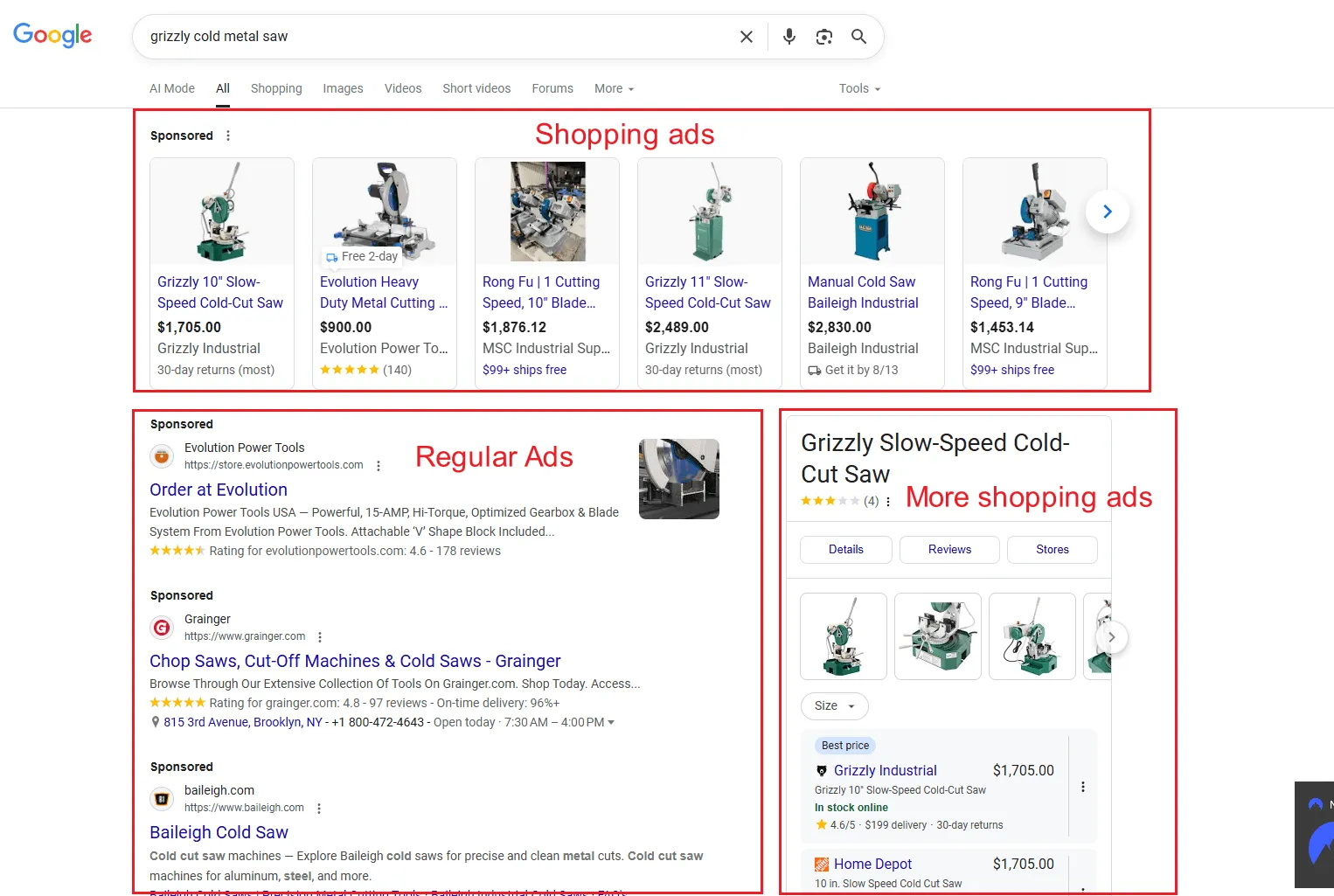
If you’re running Shopping Ads (which you should be), GMC is non-negotiable. Shopping ads capture 85% of retail ad clicks because they show product images, prices, and reviews right in the SERP. They convert at rates that make standard text ads look prehistoric.
But even if you’re not ready for paid advertising, GMC delivers high-intent organic traffic through free Merchant listings.
How to Create a GMC Product Feed… And How Not To
Once your GMC account is live, you need to get your product data into the system.
For small stores, up to a few dozen products, you can comfortably work only within the GMC editor.
At scale, you have to work with product feeds.
A product feed is simply data structured in spreadsheet format. Each row represents one product, each column represents an attribute like title, price, image URL, or GTIN. Your GMC id (always the first column) ties everything together.
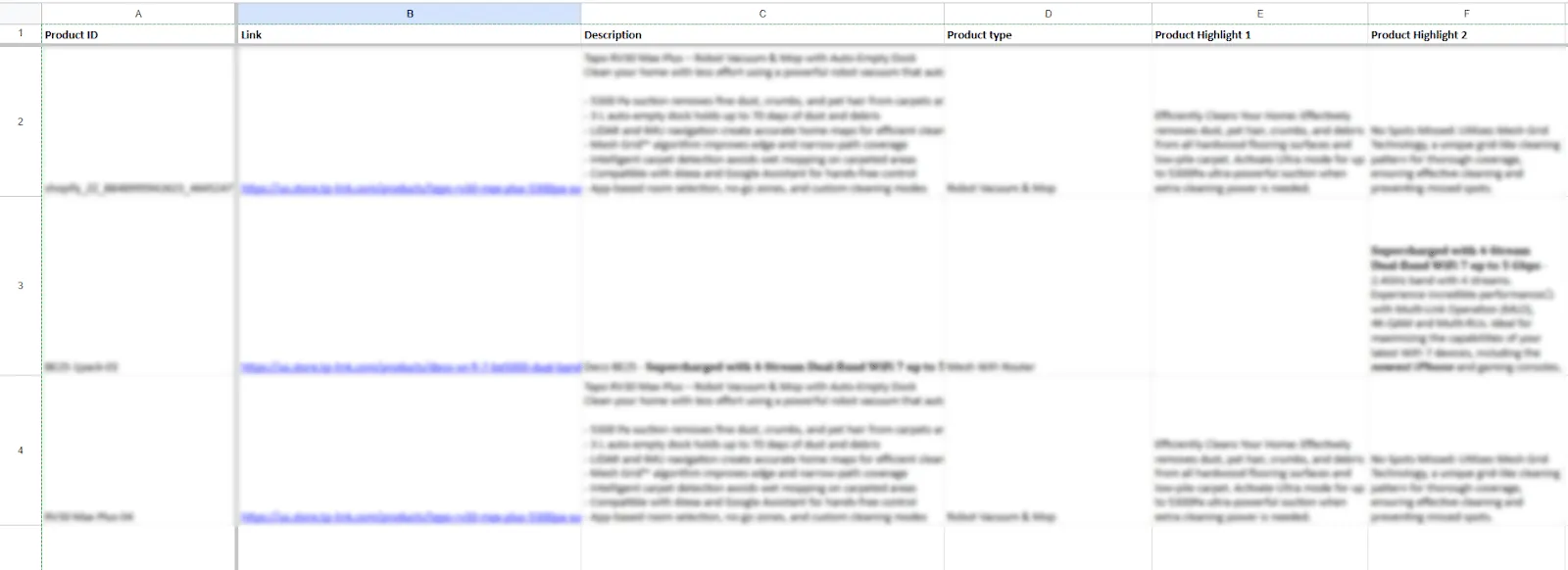
You have multiple options for creating feeds:
Spreadsheet uploads
Spreadsheet uploads work well for smaller catalogs or temporary campaigns. You manually create a CSV or Google Sheet with your product data and upload it to GMC. Simple, but maintenance-heavy once you have a few hundred SKUs.
Third-party feed tools
Platforms like DataFeedWatch or Feedonomics sit between your ecommerce platform and GMC. They pull data from your store, let you transform and optimize it, then push clean feeds to GMC. This is my preferred approach for most established stores. You get flexibility without constant manual work.
API integrations
API integrations connect your Shopify or WooCommerce store directly to GMC, syncing product data in real time. Sounds ideal, but you lose control over optimization. The API feed mirrors your store exactly. So if your attributes aren’t optimized for Shopping, you can only fix them at the source, which also impacts the data on your product pages.
Site crawls
Let GMC crawl your product pages and extract the necessary information from your structured data. This is only viable if your schema is pristine, and in my experience, it rarely is.
”Found by Google”
“Found by Google” means Google automatically creates listings for products it discovers on your site. You have no control over this, so it’s not recommended as a primary strategy, but it will fill gaps that you’ve missed in your other data sources.
Manual product entry
Manual product entry through GMC’s visual editor works for a handful of products, but it doesn’t scale. Worse, manually created products can’t be bulk edited via feeds, so you’re stuck updating them one by one forever.
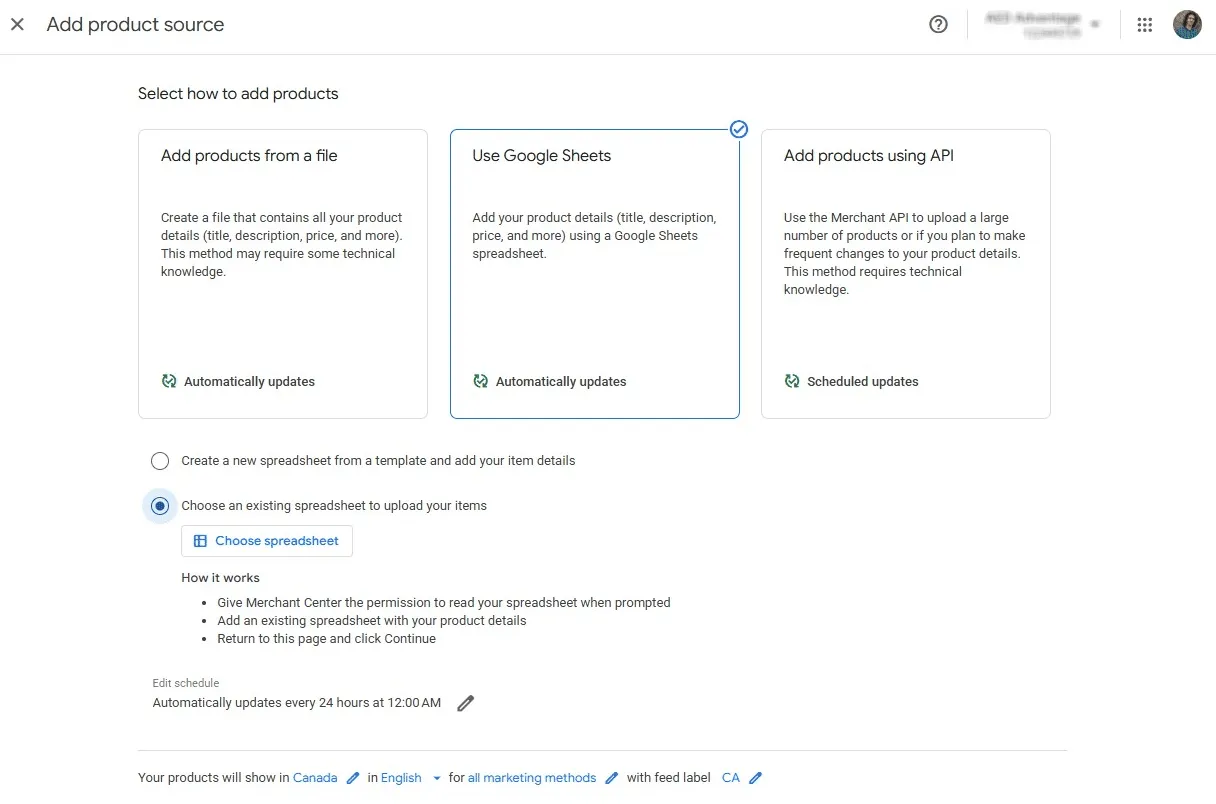
My recommendation for most D2C brands:
Start with a third-party feed tool or a well-configured API integration, then use supplemental feeds for optimization. I’ll explain why in the next section.
Primary Feeds vs. Supplemental Feeds
The above-mentioned product sources are all examples of primary feeds.
Primary feeds define your product catalog
These are your source of truth. The main data that creates products in GMC. You can have multiple primary feeds (and often will), but each product should exist in only one primary feed.
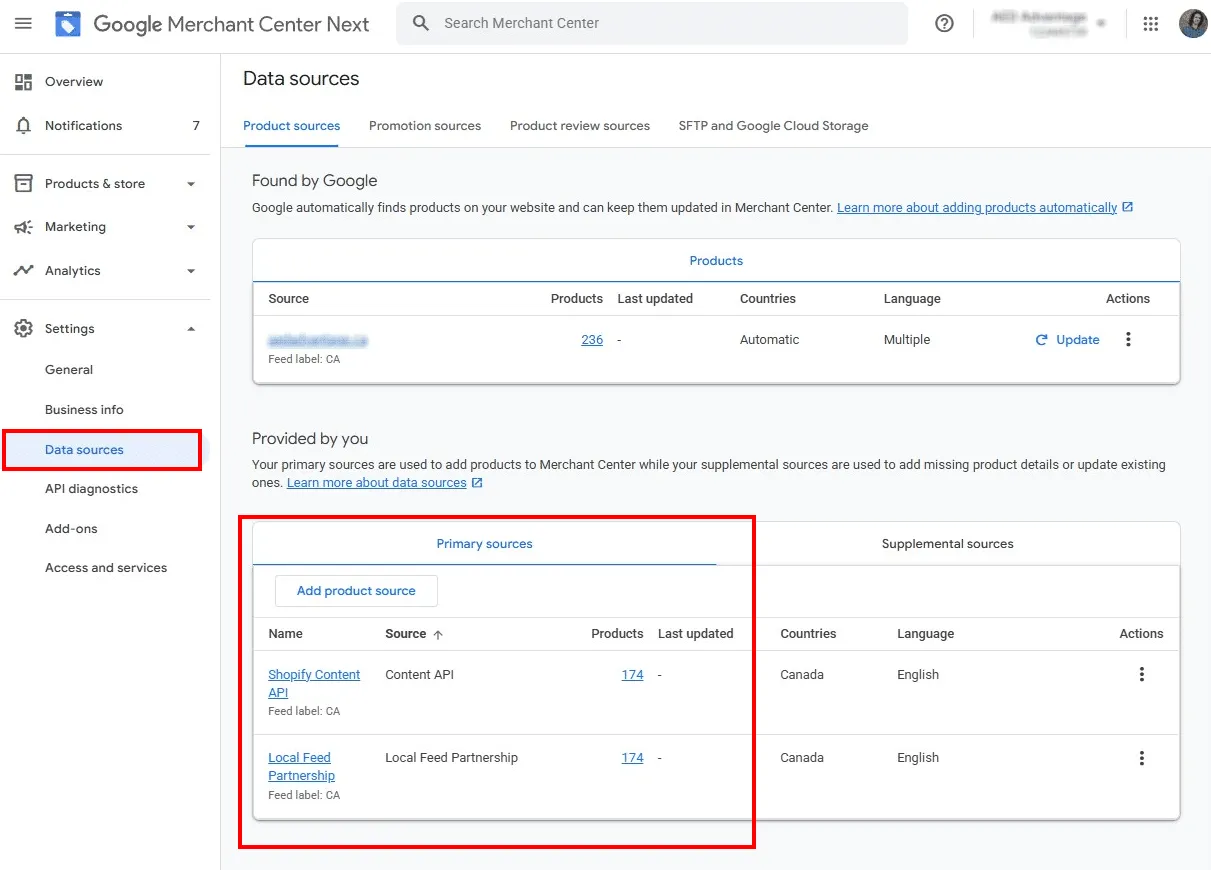
Supplemental feeds override or add data to existing products
They can’t create new products; they can only modify products that already exist in a primary feed.
Each supplemental feed targets a single “Feed label” that corresponds to one primary feed. You can only modify products in that primary feed using their GMC ids.
This matching system prevents data from getting scrambled across your catalog.
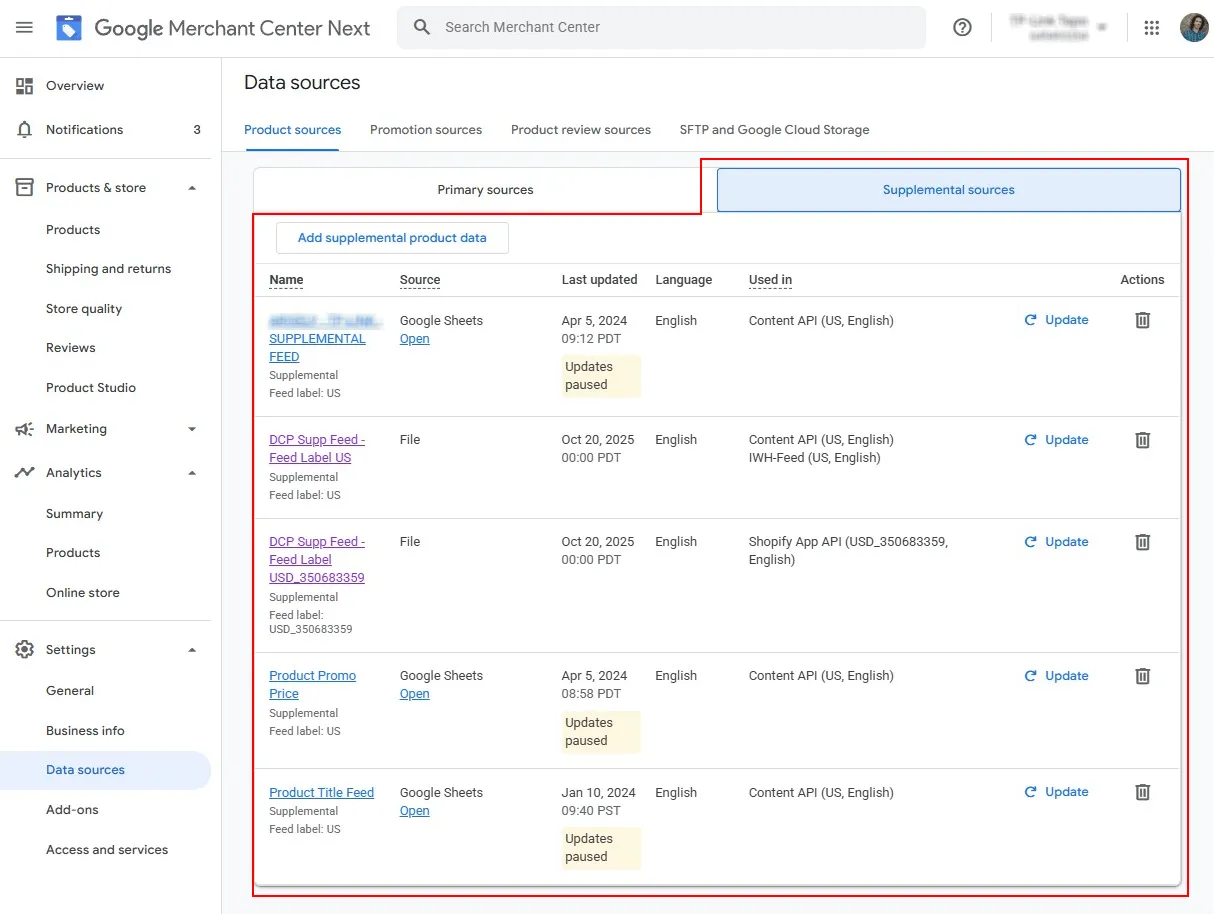
When supplemental feeds make sense
1. Temporary promotions. Running a holiday sale? Create a supplemental feed that overrides the sale price for specific products. When the sale ends, delete the feed. Your products revert to their original prices automatically. (Product page has to match the price)
2. Optimization testing. Want to test different attributes without touching your primary feed? A supplemental feed lets you experiment on specific product groups and measure the impact.
3. Access limitations. Sometimes you don’t control the primary feed. It’s auto-generated via API or managed by another team. Supplemental feeds give you an optimization layer without requiring access to the source.
I’ve used supplemental feeds to add missing attributes, override descriptions, and fix product URLs, all without touching the client’s core product data.
The critical thing: Keep your feed structure simple.
Don’t Build a Frankenstein Feed System
I’ve worked with several GMC setups that started simple and became nightmares down the road.
A client came to us with product data flowing from four different sources:
- Manual products created in GMC’s editor
- Shopify Content API auto-syncing their catalog
- A spreadsheet-based primary feed for ad campaigns
- A second Shopify App API also pulling from the same store
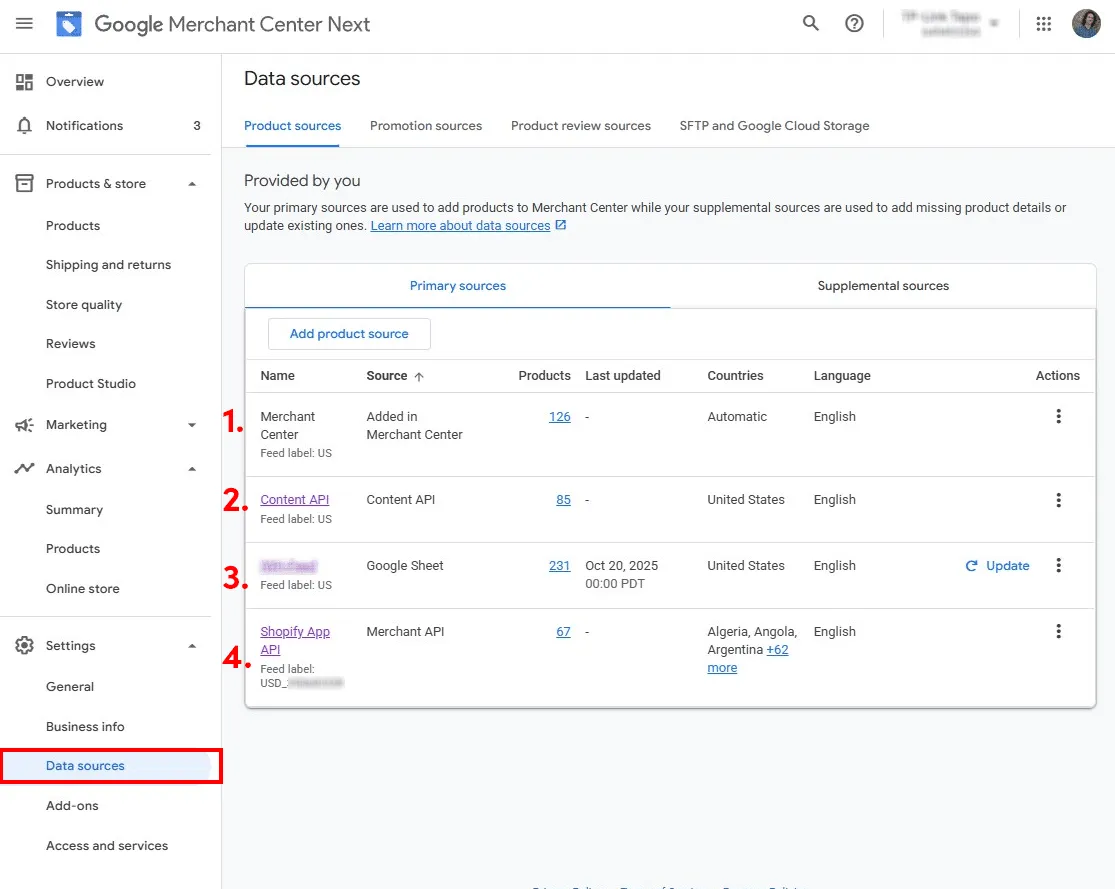
Why four sources for a store with just a few hundred products?
Each layer was added to solve a specific problem - a gap in the previous feed, a new product line, a marketing campaign. Nobody planned for this complexity. It just accumulated as the store developed and grew.
When we needed to update their GMC data, it became clear this wasn’t going to be as quick and easy as everybody thought.
- First, we had to reverse-engineer which products came from which source.
- Then, consolidate everything into a single database to map the changes we wanted to make.
- Finally, split our optimized data back into chunks matching each feed source.
We ended up with two supplemental feeds just to work within the existing primary sources. Even then, 80+ products could only be updated manually because they existed as standalone entries in GMC.
The project took 3X longer than it should have. Not because the optimization was complex, but because the GMC setup was a mess.
Here’s what I learned: Feed complexity compounds.
That second API integration that covers your missing products today becomes a maintenance burden next quarter. Those manual products you create “just for this campaign” become orphaned data you can’t bulk-edit later.
Start with the simplest system that works:
For most D2C stores, that means one primary feed plus supplemental feeds only when needed for optimization or temporary campaigns.
If you use a 3rd-party tool to create and manage your feed (DataFeedWatch, Feedonomics, etc.), you don’t need the supplemental feed - everything can be run within the software.
If you’re already deep in feed chaos, consider a reset. Yes, it’s a project. But maintaining a convoluted system costs more in the long run: time, errors, missed opportunities, etc.
Your feed architecture should enable optimization, not prevent it.
Ensure Data Integrity at the Source
Poor data architecture doesn’t just make optimization harder; it caps your growth.
An apparel client came to us after hitting a wall with their Google Shopping performance. They’re a well-known brand that offers unique, high-quality products with exceptional reviews. So why weren’t they crushing it in Shopping?
Their product feeds were incomplete. At its core, their Shopify store wasn’t set up with metafields for all the apparel-related attributes Google requires.
GMC requires additional attributes for apparel products like color, pattern, size, gender, etc., because clothing shopping is highly personalized to body characteristics and individual taste.
Of roughly 1,500 products, a third lacked critical attributes: color, pattern, material, or gender. As a consequence, their performance in Google Shopping had stalled.
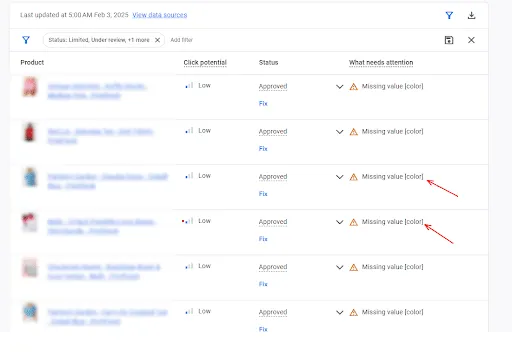
There’s no quick fix when your products lack the required data.
That’s where feed management software comes in. DataFeedWatch has expansive tools for data parsing, mapping, and conditional logic. We used these features to overhaul the client’s Google Shopping feed and fix all apparel-related attributes.
The one thing we had going for us was that the client used consistent Shopify product titles that contained the pattern name, product type, and color. After some data processing, we constructed reference tables for the attributes we wanted to map and stored them as variables.
We use conditional logic to assign these variables to specific GMC attributes.
Finally, we reconstructed optimized titles with all the key details properly arranged.
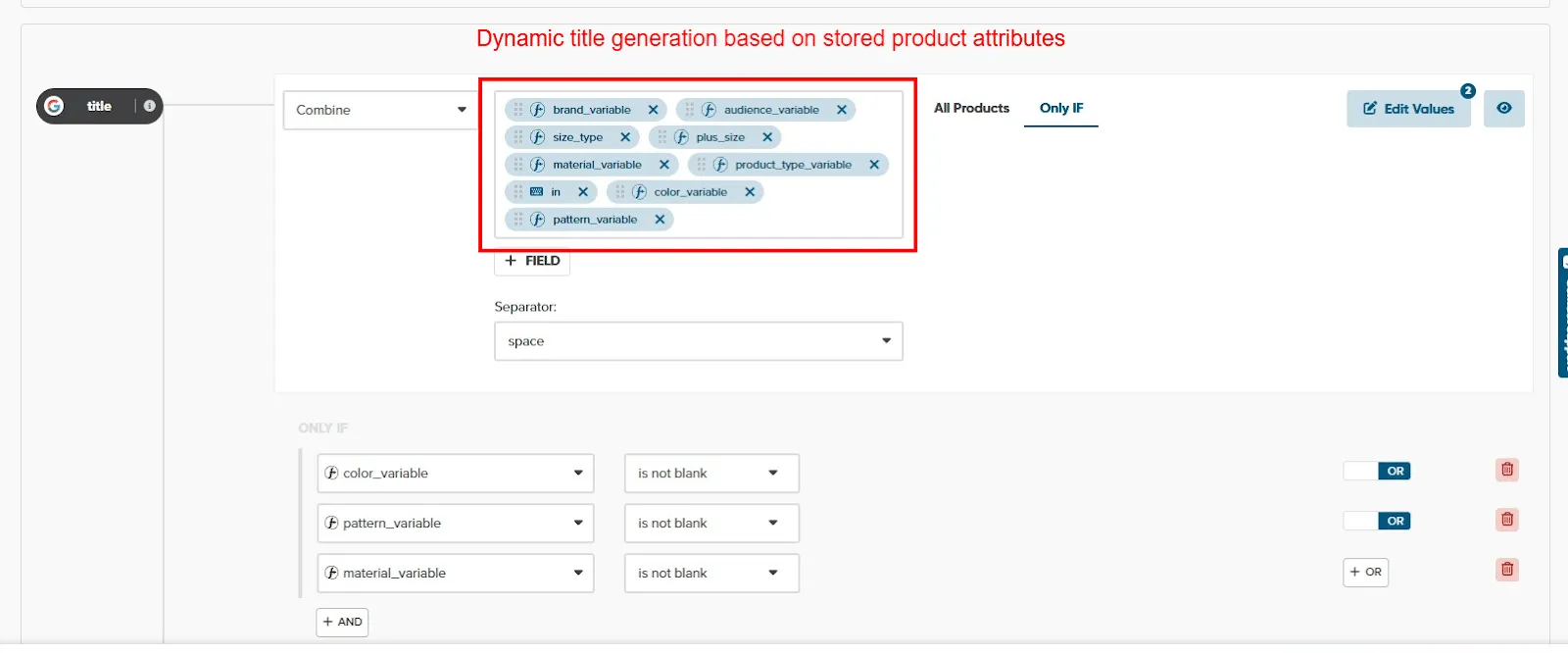
Sound convoluted? Yes, and it barely worked.
However, we delivered the client a 120% year-over-year improvement in Organic Shopping revenue.
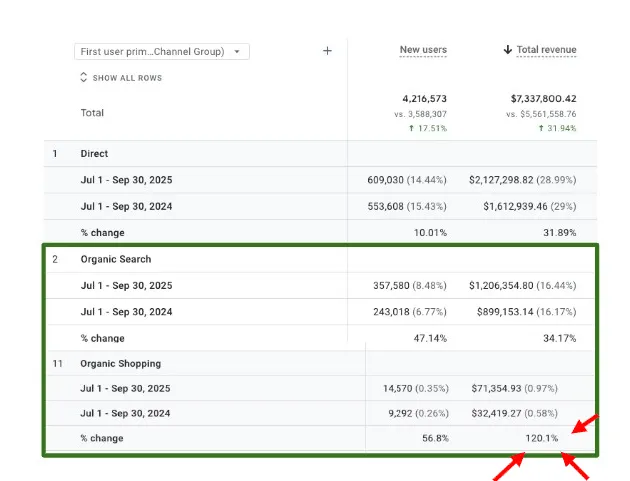
But not without a heavy maintenance burden:
- Those reference tables I’m so proud of need to be manually updated with every product launch to ensure new products have all the required data.
- And going through several layers of data processing naturally produces bugs, which we need to chase down and fix with rule exceptions and more data processing trickery.
At the same time, we’re working on a full-system overhaul to do what should have been done a thousand products ago, adding the necessary metafields to Shopify and building a clean feed system that doesn’t require text-parsing gymnastics.
The lesson: Fix your data architecture before you scale.
If you’re launching a new store or migrating platforms, build the infrastructure correctly from day one. Make sure your ecommerce system can store and pass fields for every attribute GMC requires for your product category.
Yes, it takes upfront planning. Yes, it might require custom development. But it’s exponentially cheaper than retrofitting later when you have thousands of SKUs and years of messy data.
If you’re already struggling with poor data, you have two choices: live with limited optimization potential, or bite the bullet and fix the foundation. There’s no clever workaround that doesn’t eventually become a maintenance burden.
GMC Attributes You Need to Care About: The Must-Haves
Let’s start with the must-haves.
The following fields are always required on all products and conditions for Google to accept your products and show them in Shopping.
Id: Your product’s unique identifier within GMC.
Pick a naming convention you can read and work with. I typically use the product SKU or the URL slug - something that makes sense when you’re debugging feed issues at scale.
Title: Displays in both paid and free merchant listings.
It can match your product page title, but doesn’t have to. Google will often rewrite it for free listings anyway (more on that later).
Description: Required but not displayed in the listing
Descriptions are occasionally shown in the Knowledge Panel. Google often pulls other content instead. If your product page has a clean 100-200-word description, reuse it here.
Link: The product page URL.
Must be a product page, not a category or homepage. Google crawls this daily to verify your feed data matches the live page.
Use the canonical version of your URL.
Image link: Clean product photos only.
No logos, text overlays, promotional banners, or graphic design elements. Google will disapprove the latter.
Price: Must match your live product page exactly.
If there’s a mismatch, your product gets disapproved. If there are discounts, sales, or other promotions, there are additional attributes you can use to mark them up.
Availability: In stock, out of stock, backorder, or preorder.
If you mark something as available but it’s sold out, that’s a disapproval. This is why Automatic Improvements matter (we’ll cover them later).
Identifier exists: Does your product have a unique identification number like GTIN, MPN, UPC, EAN, JAN, or ISBN?
Not all types of products do, like art, crafts, antiques, or other unique products. Both TRUE and FALSE are valid, but you must explicitly specify one or the other.
gtin: Global Trade Item Number (GTIN).
If your product has a barcode, the GTIN is the number listed below the striped lines. If you sell mass-manufactured products, they have one, and you need to list it correctly to get your product recognized.
mpn: Manufacturer Part Number (MPN).
Sometimes the same as your SKU, sometimes not. If your product has an MPN, then you need to list it correctly in GMC.
Beyond the core attributes, there are many more that are conditionally required, like:
- Condition: New, refurbished, or used. Required if your product is used or refurbished
- Adult: Yes or no. Required if a product contains adult content
The following are also required for apparel products and clothing:
This is where that earlier client got stuck. Products weren’t showing up in relevant categories because they lacked the data that indicated they belonged there.
Different countries have different regulations. In the EU, energy efficiency class is required for appliances and some electronics.
The good news? GMC flags attribute problems immediately in your dashboard.
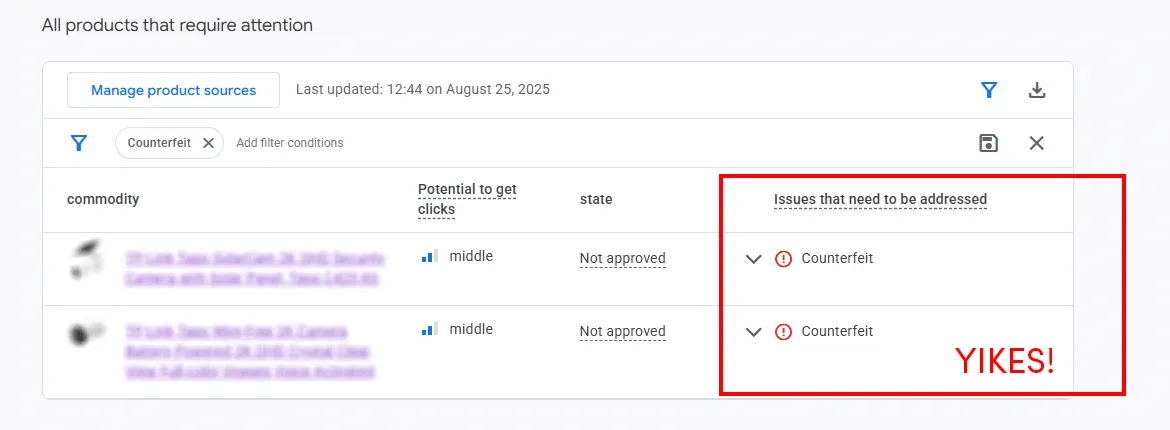
We accidentally added a few incorrect product descriptions in the feed. Google caught the discrepancy with the product page and disapproved a couple of products. We fixed it, and the products went online immediately.
Navigate to “Products” → “Needs attention” for a complete list of errors and fix suggestions.
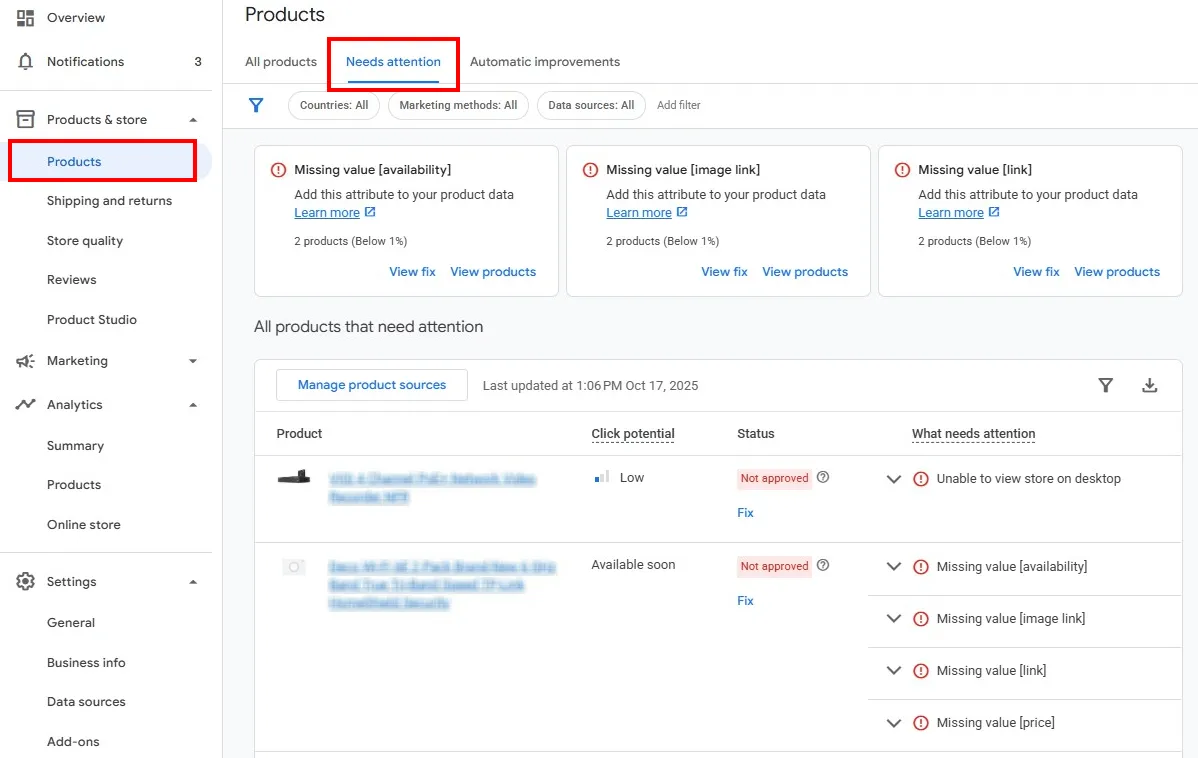
Google Merchant Center doesn’t hold a grudge
GMC approves fixes quickly. Once you resolve issues, products can reappear in Shopping as fast as a few minutes. Some flags require manual review, but that review happens within 24 hours of the request.
It’s not like getting banned by Panda, which sometimes meant starting a new website…or a new business.
Once your products are validated and appear in Shopping, the real optimization work begins. Meeting GMC’s requirements gets you in the game. How you structure your data determines whether you win.
Which Attributes Should You Optimize: The Should-Haves
Google Rewrites Product Titles for Free Listings
Google rewrites your product titles for free listings, and most merchants don’t realize it’s happening…and it’s not publicized at all.
I discovered this after optimizing a client’s titles according to best practices, then noticing the live Shopping results didn’t match exactly what we’d specified in GMC.
- Paid ads showed our exact titles.
- Free listings showed Google’s rewritten versions that were still accurate, but not the same.
Paid ads: Full title exactly as I specified in GMC - [Brand] + [Gender] + [Material] + [Product Type] in [Color] + [Print] - [Size]
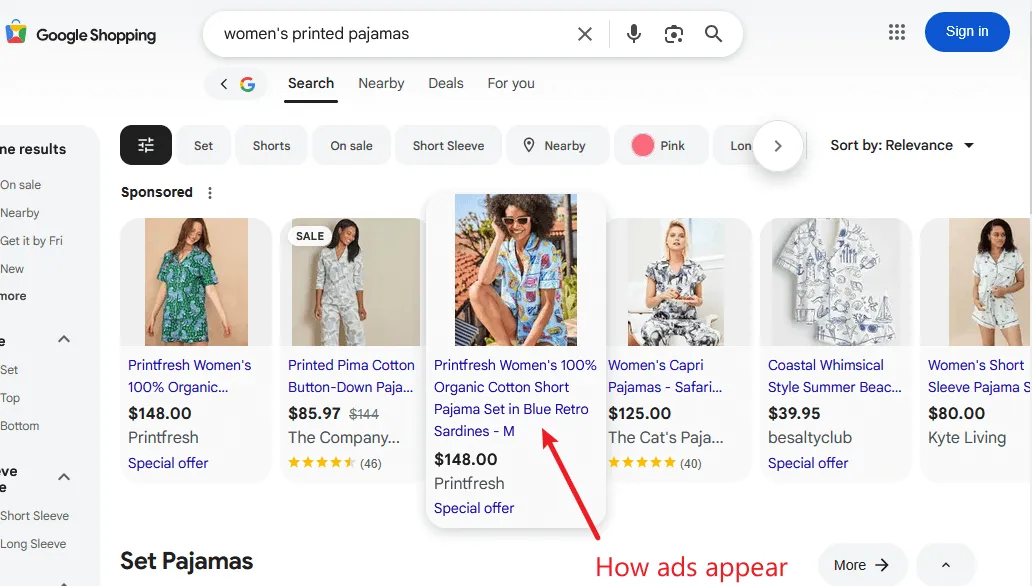
Free listings: Google’s rewritten version - [Brand] + [Gender] + [Print] + [Product Type]
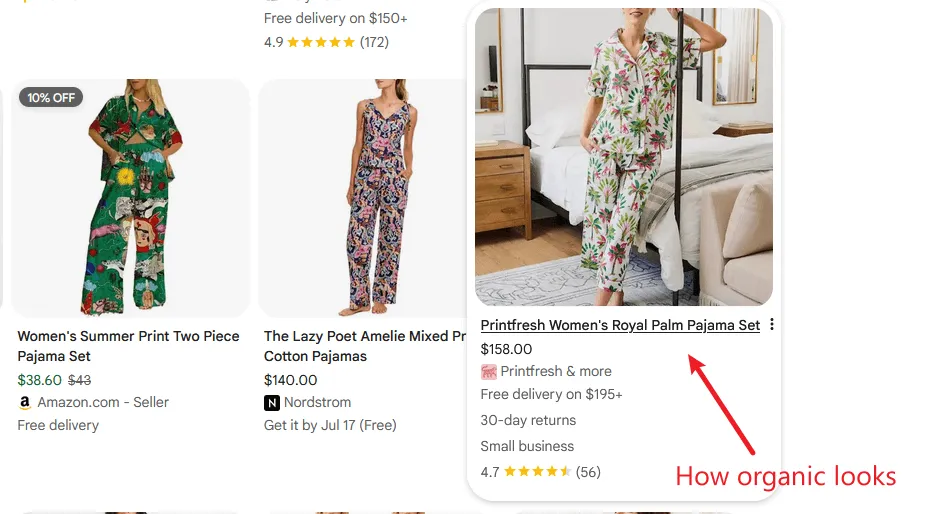
Google was actively rewriting titles for free listings, and in doing so, it dropped material, size, and color entirely. No warning. No documentation.
After going back and forth with Google Merchant Center support, I finally got confirmation of what was actually happening:
“This differentiation happens because Google uses algorithms and signals to group products together […] based on the unique product identifiers (GTIN, brand, MPN) you submitted. By grouping and displaying shopping results in a clean, organized manner, we ensure a better shopping experience for users.
The title, description, or image you submit through your Merchant Center feed may not be what shows live. Our system dynamically sources these assets from your feed and other trusted third parties to display product information that can generate the most traffic.
[…] This is intended behavior and opt-out requests may only be handled upon provision of strong business justification.”
- Google Merchant Center Support
This merchant produces unique, limited-series products. No GTINs. No other merchants sell the same items. Google still rewrote their titles.
Here’s another example with a different store:
Paid ads: Full title with all product highlights - [Brand] + [Product type] + [Quantity] + [Product highlights 1 - 5]
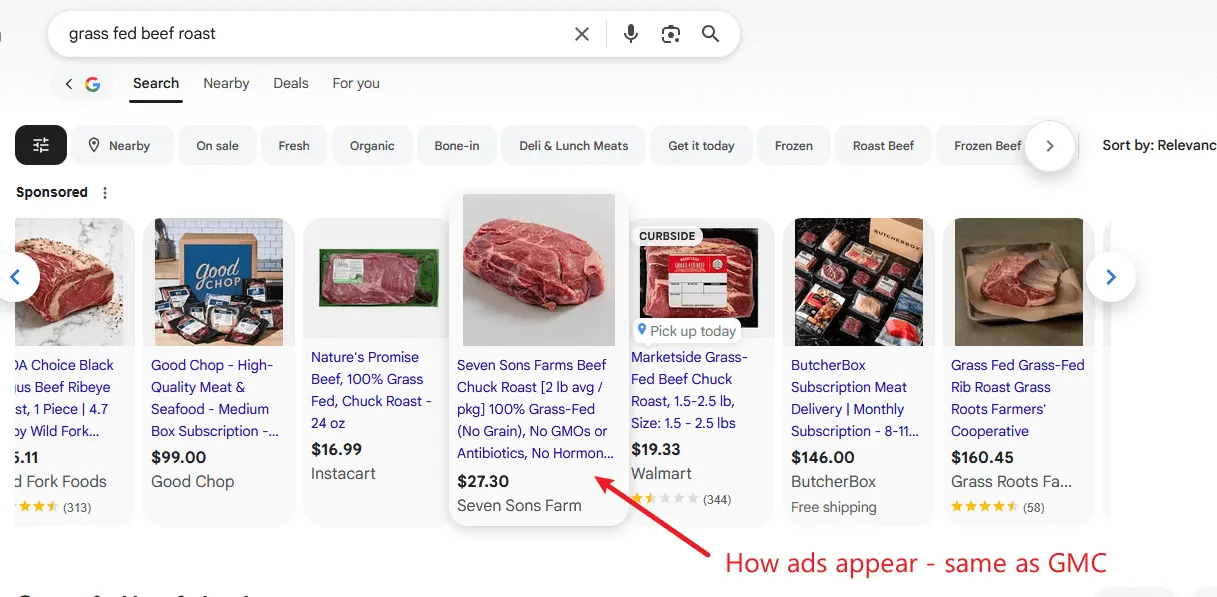
Free listings: Stripped down to essentials - [Brand] + [Product Type]
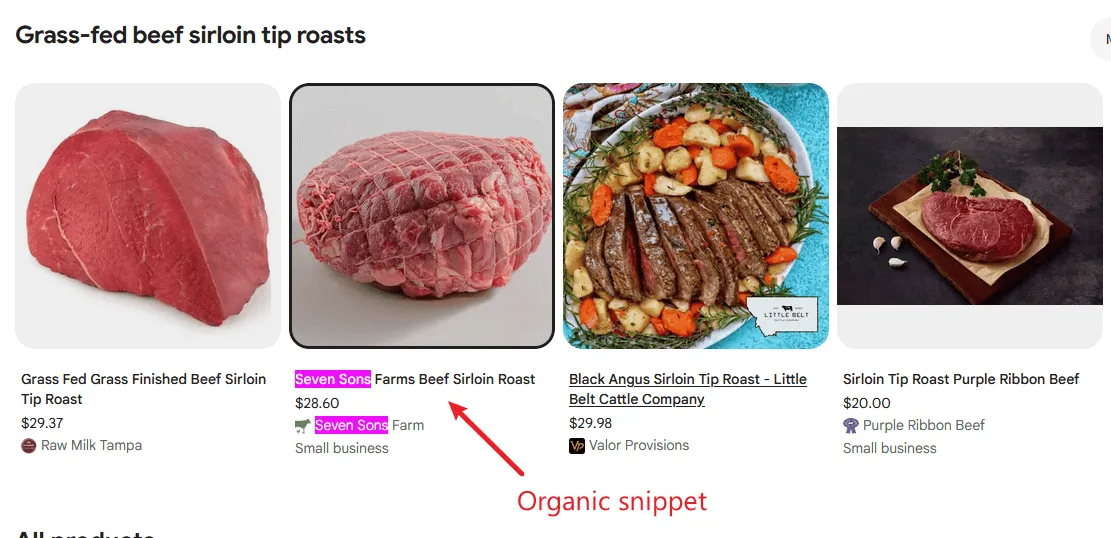
Patterns I’ve noticed across multiple clients:
- Google limits character length (unlike Amazon, where titles can be massive)
- Google strongly prefers [Brand] + [Product type] at the front
- Additional attributes get dropped or reordered based on what Google thinks is relevant
- The Knowledge Panel sometimes shows your exact title, sometimes it doesn’t
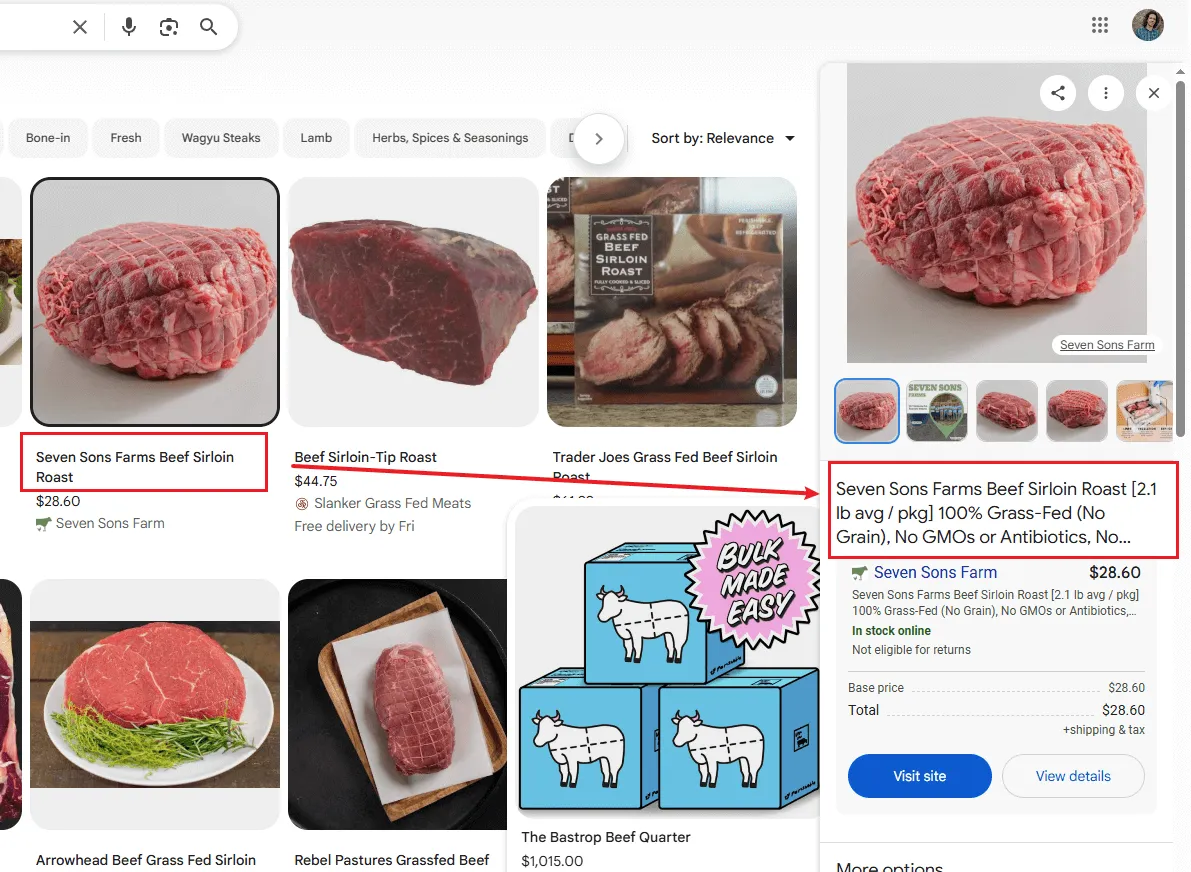
So, should you optimize your GMC titles?
Absolutely, but understand what you’re optimizing for.
Your title structure directly controls paid Shopping ads, where every character impacts conversion rates. For stores running Shopping campaigns, that’s reason enough to optimize aggressively.
For free listings, Google’s rewriting means you’re not optimizing for display, you’re optimizing the source material Google uses to create better titles. Well-structured input data gives Google’s algorithms more accurate information to work with, even when the final display differs from your specification.
My approach:
Start with [Brand] + [Product Type] - this aligns with Google’s preferred pattern and ensures your core product description stays intact even after rewriting.
Then add the most critical differentiating attributes: size, color, material, quantity – whatever your customers are searching for.
Focus on accuracy over keyword stuffing. Every attribute should describe the actual product. Google crawls your product page daily and will flag inconsistencies.
What to avoid:
- Marketing language, hype words, or calls to action (“Best,” “Free Shipping,” “Buy Now”): These get flagged and may trigger disapproval.
- Promotional information about sales or delivery: Use the dedicated sale price and shipping attributes instead.
- ALL CAPS or excessive punctuation.
- Generic keywords that don’t describe your specific product: They don’t help, just waste valuable space.
Don’t obsess over free listing title optimization
You’re not in full control there. Don’t ignore it completely, but spend your energy on the attributes where you have control.
Description: Required But Rarely Displayed
Product descriptions are mandatory in GMC, but they don’t appear in Merchant listings.
Google occasionally shows them in the Knowledge Panel after you click a product, but more often it pulls other content from your product page or generates its own summary.
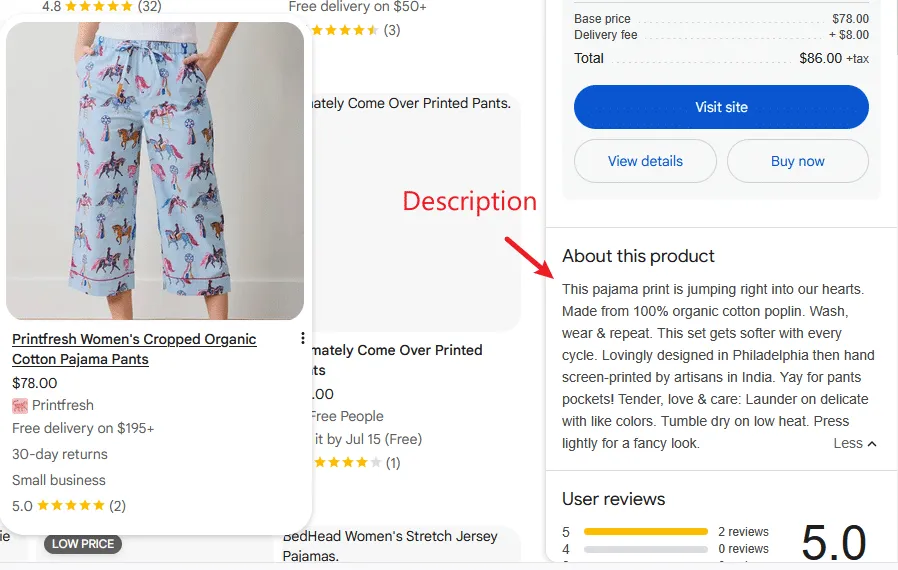
My approach:
Reuse your product page description if it’s clean and factual. Aim for 100-200 words focusing purely on product features and specifications.
Skip the marketing copy. No “revolutionary,” “game-changing,” or persuasive language. Google wants product information, not sales pitches.
If your product pages have long-form marketing descriptions, create a condensed version for GMC that just covers:
- What the product is (include full product name)
- Key specifications or features
- Materials, dimensions, or technical details
- Who it’s designed for (if relevant)
Think of it as the description you’d read on the back of a product box, informative, not persuasive.
Should you spend hours perfecting descriptions? No. But treating them as throwaway content costs you opportunities. Create clean, factual product summaries that support your overall data quality - Google’s algorithms notice consistency across all attributes.
Product Highlights Are Free Optimization Opportunities
Product highlights are optional, unlike titles. Not required and often ignored.
Also, unlike titles, product highlights display exactly as you write them.
Google frequently shows highlights in the Knowledge Panel (though not always), and when they do, they’re prominent. Shoppers can quickly assess whether a product meets their needs.
You get up to 150 characters per highlight, and GMC accepts multiple highlights per product. Use this space strategically.
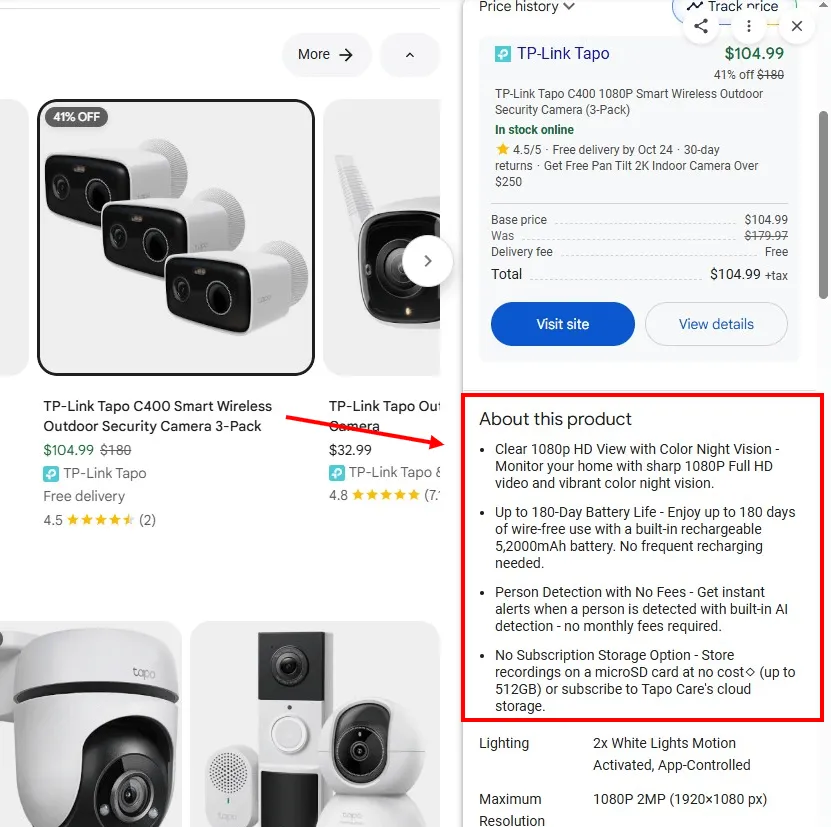
What makes an effective product highlight:
Focus on tangible product features and specifications, not marketing claims. “100% organic cotton” beats “incredibly soft material.”
Include measurements, quantities, or technical specs when relevant. “Serves 4-6 people” or “Fits screens up to 65 inches” gives shoppers concrete information.
Answer common purchase decision questions.
- For apparel: “Machine washable, tumble dry low.”
- For food: “Grass-fed, no antibiotics.”
- For electronics: “Compatible with iPhone 12 and newer.”
Be specific about what makes your product different.
What to avoid:
- Generic benefits that apply to everything you sell. “High quality” or “Great value” waste space and don’t differentiate.
- Marketing language that belongs in ad copy. Save “Limited time offer” for your actual ads.
- Information that’s already in your title. Don’t repeat “Women’s floral pajama set” as a highlight when it’s already the product name.
Product highlights help shoppers decide if this product fits their needs
The good ones provide verifiable information that highlights what makes your product different. The weak ones could describe any product from any vendor.
If you’re unsure what to highlight, look at your product page reviews. What do customers mention most? What questions come up repeatedly? Those are your highlights.
Google Product Category
The Google Product Category field is optional. Google will automatically assign a product category if none is selected, but I recommend not leaving it empty.
Google Product Category isn’t displayed anywhere shoppers can see, but it’s critical for getting your products in front of the right searches.
This attribute helps Google understand what your product is at a categorical level, which influences which searches trigger your listings. Even if the exact keywords don’t match, proper categorization helps Google connect your product to relevant searches.
However, you can only select from Google’s predefined taxonomy list. Link here.
If you don’t find your specific product in the list (which is very likely), just pick a broader, more generic category.
Example:
If you sell hand-poured soy candles, you won’t find “hand-poured soy candles” as an option.
You’d select “Home & Garden > Decor > Home Fragrances > Candles” and that’s specific enough.
You can’t create custom categories - that’s what the product type attribute is for.
Product Type
Product type is also an option field, but you don’t want to skip it.
Unlike Google Product Category, Product Type is freeform. You can specify exactly what your product is using your own terminology.
This is your chance to be precise in ways Google’s taxonomy doesn’t allow.
That apparel company I talked about? We remapped their product types too.
Old: Monaco Dress New: Long-Sleeve Midi Shirt Dress with Pockets
Old: Eco Satin Sweet Dreams Set New: Short Sleeve and Shorts Pajama Set
Old: Chic to Sleep Nightie New: Long Slip Nightgown
We went from a vague, terminology-ridden product type that requires additional research to a perfectly comprehensible product description that’s immediately obvious to the buyer.
How about meat products?
Old: beef > steak New: Beef Flat Iron Steak
Old: lamb New: Lamb Apple Wood Smoked Bacon
Old: chicken New: Chicken Bone In Thighs
We went from generic product types that only mentioned the animal to specific meat cuts that perfectly align with the product and influence purchase decisions.
Google Product Category vs Product Type:
Google Product Category is about fitting into Google’s understanding of the world. Product Type is about describing your product in your own terms.
Both matter. Both help Google match your products to the right searches.
Automatic Improvements: Let Google Keep Your Data Fresh
Remember those must-have price and availability attributes? They have to match your live product page exactly, or your products get disapproved.
For stores with frequent price changes or fast-moving inventory, manually updating your GMC feed every time something changes is impossible. You’d spend all day managing feeds instead of running your business.
Automatic Improvements solves this.
Enable this feature, and GMC syncs your prices, availability, and condition with each page crawl.
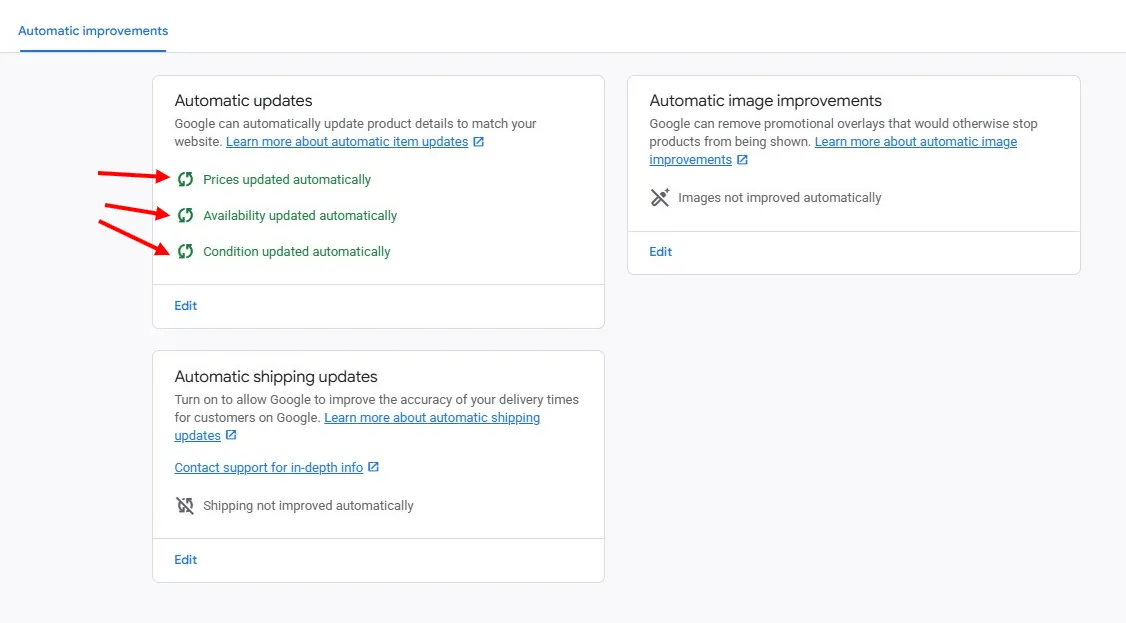
Your products will stay active during price and inventory changes, and shoppers will get a positive experience, even if they don’t buy from you.
Enable Automatic Improvements
Automatic Improvements is one of those “set it and forget it” features that prevents problems you don’t want to deal with manually.
What else does Google pull automatically?
Beyond the attributes you control through Automatic Improvements, Google also pulls product information directly from your pages, and sometimes from competitors’ pages, to display in the Knowledge Panel.
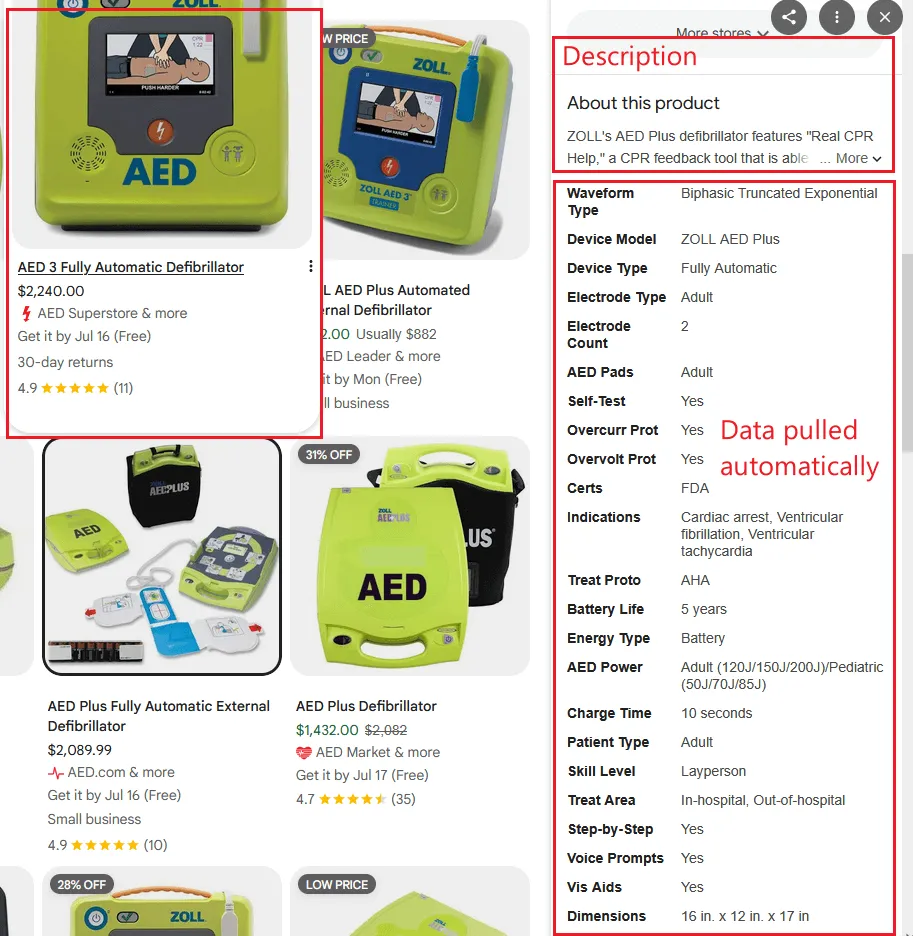
When multiple merchants sell identical products (matched by GTIN), Google creates a hybrid listing that aggregates information from the most trusted sources.
You might see technical specifications in the Knowledge Panel that you never submitted to GMC because Google extracted them from your structured data or pulled them from another merchant’s better-documented listing.
Google’s auto-enhancement algorithms are undocumented and selective
You can optimize your structured data foundation, but you can’t guarantee results. Focus on what you control - your feed data and on-page markup.
Store Quality: What Google Is Looking For
Store Quality is a cumulative score based on user experience and site performance factors - shipping speed, return policies, payment options, site performance.
Your score is an impression-weighted average compared to other merchants in your category. Google rates each metric on a scale of “Low,” “Fair,” “Good,” “Great,” or “Exceptional,” then calculates your overall score.
Hit “Exceptional” overall, and you earn the Top Quality Store badge.
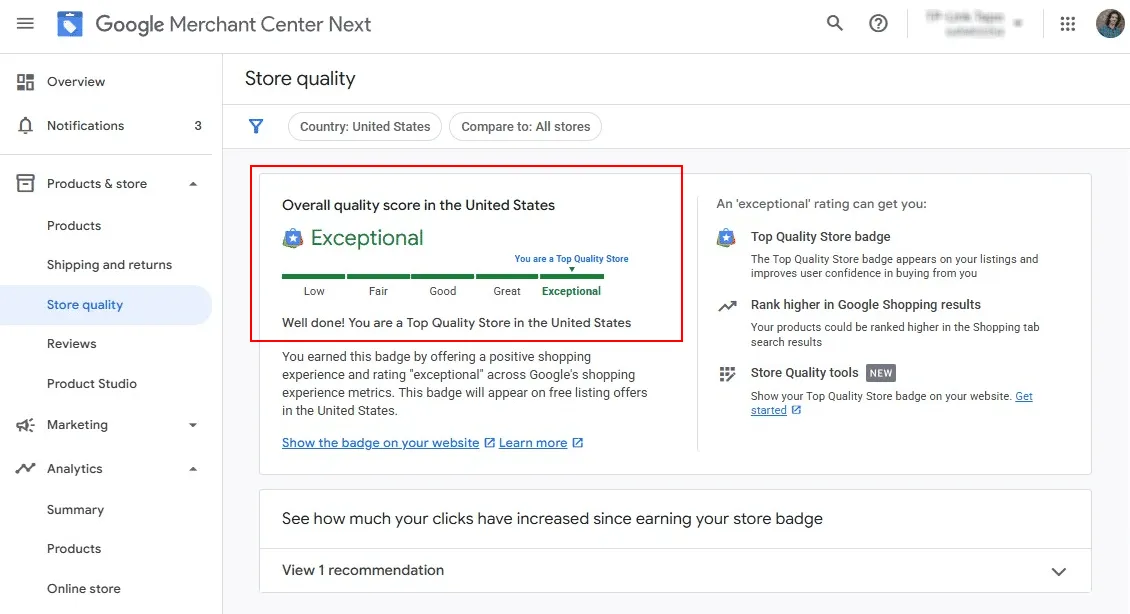
It says it right there on the screen: An “Exceptional” rating gets you:
- Top Quality Store badge: appears on your listings and improves user confidence in buying from you
- Higher rankings in Google Shopping results
- Marketing tools: show your Top Quality Store badge on your website to reinforce trust
Store Quality scores are easily achievable for most stores
Configure your GMC settings correctly and maintain basic ecommerce standards, and you’ll score competitively against other merchants in your category.
Here’s what Google measures and what you should optimize beyond their metrics**.**
Shipping Experience: Speed, Cost, and Reliability
What Google measures:
- Delivery time: The number of days you promise in your GMC shipping settings for customers to receive orders.
- Delivery cost: The shipping cost you charge, as set in your GMC settings.
Google compares what you promise against what your competitors promise. They’re not tracking whether packages arrive on time, just what you advertise.
What you should optimize:
Google’s Store Quality algorithm only sees your promised delivery times and costs. But your actual performance determines everything else that matters for your business.
Promise 2-day shipping but deliver in 4 days? Google won’t penalize your Store Quality score, but those late deliveries destroy customer trust, generate negative reviews, and kill repeat purchases.
Promise what you can deliver consistently. Don’t undersell yourself with 7-day promises when you reliably ship in 3-4 days. Competitors who promise faster delivery will outrank you. But don’t overpromise 2-day delivery if you only hit that timeline 60% of the time.
Reliability trumps speed for long-term success.
How to configure this in GMC:
Set up your shipping services in Merchant Center with both delivery time and cost specified.
If you offer multiple shipping speeds (standard, expedited, overnight), configure each as a separate policy and tag your products accordingly.
Note: For digital products, you can set the delivery times to 0. It’s the closest thing to “no delivery” or “instant delivery”. GMC is primarily a platform for physical products; digital products are allowed, but some features might be lacking.
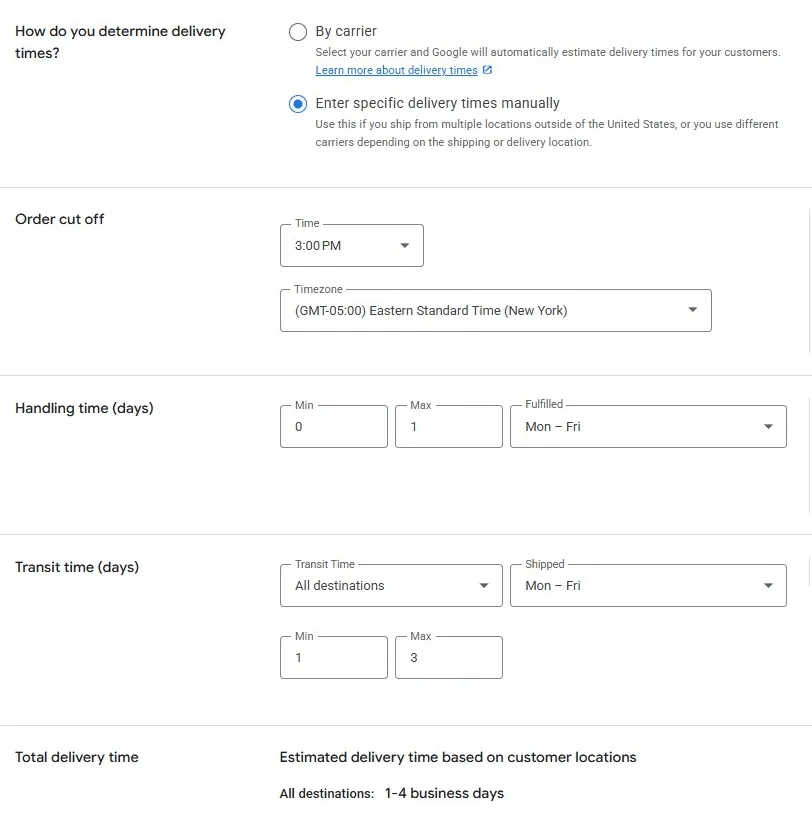
Return Experience: Policies and Reality
What Google measures:
- Return window: The number of days customers can return items, as defined in your GMC return policy settings.
- Return cost: What you charge customers for returns - free, fixed, or customer responsibility.
Again, Google only looks at what you promise, not how smoothly your actual return process runs.
What you should optimize:
Your return policy needs to be competitive within your category and easy to execute without creating friction.
Longer return windows signal confidence in your products. 30 days is the baseline. 60-90 days stands out and costs you almost nothing. Most returns happen in the first two weeks anyway. This helps your Store Quality score if your category norm is shorter windows.
Free return shipping is ideal but not mandatory. If you can’t offer it profitably, be upfront about the cost. “Customer pays return shipping” won’t kill your score if that’s standard in your category.
Transparency beats generosity. Google measures what you promise. Customers care about clarity. A simple, scannable return policy that’s easy to understand beats a technically generous policy buried in legal language.
How to configure this in GMC:
Set up your return policy in GMC’s return policy editor. Link to your actual website return policy, and Google will verify your GMC settings match your site.
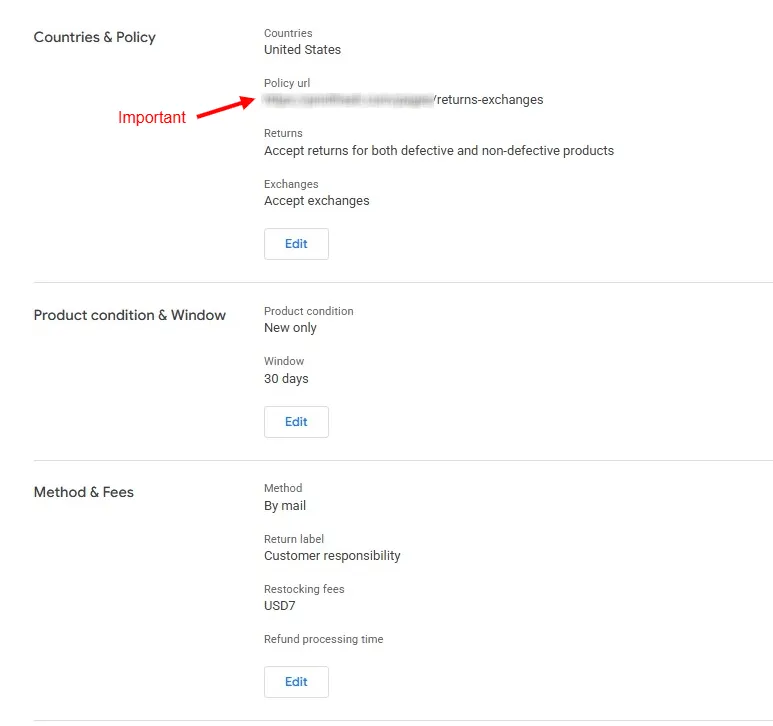
If different products have different return policies (custom items, perishables, health products), create separate policies in GMC. You can assign different policies to different product groups.
”No returns” is a valid policy for certain products.
Google doesn’t penalize appropriate no-return policies for custom goods, perishables, or health/safety items.
What can negatively affect your Store Quality score is unclear, inconsistent, or misleading return information. If your GMC says “30-day returns” but your website says “15 days for sale items,” that’s a problem.
Make your return process easy. Respond to return requests quickly and process refunds promptly. Customers who have smooth return experiences leave better reviews, buy again, and create fewer customer service headaches.
Purchase Experience: What Is Tracked and What Matters
What Google measures:
- Promotion disapproval rate: If you run promotions in GMC, this is the percentage that gets disapproved. It only applies if you submit promotions.
- e-Wallet types accepted: How many of these four payment methods do you accept: PayPal, Google Wallet, Apple Pay, Amazon Pay. Detected automatically from your checkout.
That’s it. Google doesn’t measure checkout friction, cart abandonment, payment failures, or most other purchase experience factors.
What you should optimize:
Just because Google can’t measure checkout quality doesn’t mean you should neglect problems. A broken or frustrating checkout loses sales, creates negative experiences, and costs you money.
Multiple payment options capture more customers. Credit cards are baseline. Add the e-wallets Google tracks, PayPal, Apple Pay, Google Pay, and Amazon Pay. Each additional option improves your score and captures shoppers with strong payment preferences.
Someone who exclusively uses Apple Pay will abandon your cart if you don’t offer it, even if they have a credit card available. You lose the sale, and they have a negative experience.
Fast, simple checkout reduces abandonment. Guest checkout should be available. Requiring account creation before purchase kills conversions. Let people buy first, then create accounts.
Pricing clarity builds trust. Show total amounts, including shipping, as early as possible in the checkout flow. Surprise costs at the final step create the negative experiences that show up in reviews.
For promotions specifically:
If you run sales through GMC (and you should for Shopping visibility), make sure promotional prices match your live site exactly. Mismatches trigger disapproval.
Coordinate feed updates with actual promotions. Sudden price changes without quality control create discrepancies that damage both your score and customer trust.
How to configure this in GMC:
Add as many of the four tracked e-wallets as your platform supports. Most modern checkout solutions (Shopify, WooCommerce, BigCommerce) integrate these easily.
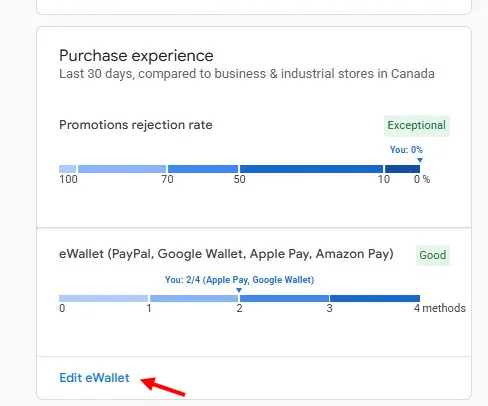
Make sure payment methods are visible in your checkout so Google’s crawler can detect them.
For promotions, use the dedicated sale price field in your feed. Don’t simply change the price attribute.
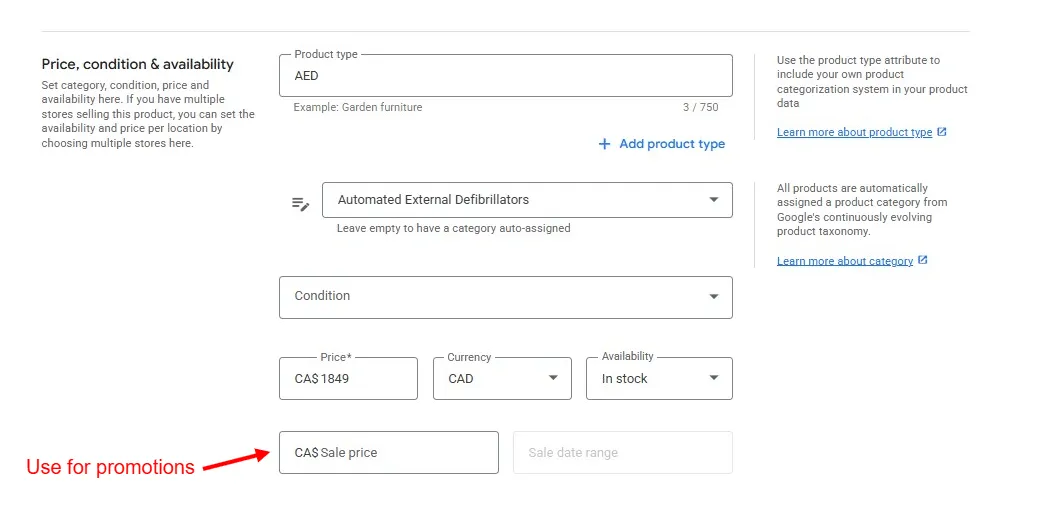
Beyond the metrics:
Even though Google doesn’t measure most checkout elements, it’s not a good idea to ignore them.
- Reduce form fields
- Enable address autocomplete
- Provide clear error messages
- Show order summaries
- Send immediate confirmation emails
These elements will improve actual conversion rates and create positive experiences that lead to better reviews.
Browsing Experience (Beta): Technical Performance Matters
What Google measures:
- High resolution images: Percentage of product images on your site over 1048 pixels (width or height).
- Images per item: Average number of images per product.
- Website speed desktop: Load time on desktop, measured with Core Web Vitals.
- Website speed mobile: Load time on mobile.
Google crawls your product pages and measures this directly.
What you should optimize:
As a technical SEO specialist, this is my territory. The factors that matter for Store Quality also matter for organic rankings, conversion rates, and user experience.
Site speed is non-negotiable. Shoppers won’t wait for slow pages. With dozens of vendors selling similar products, a 3-second load time will lose to a 1-second load time, in both Store Quality scores and actual sales.
If you’re on Shopify or another hosted platform, you’re probably fine by default. Although you should verify your actual performance in Google Search Console. If you’re on WordPress or a custom-built site, audit and optimize regularly.
Image quality matters for conversion. High-resolution product photos that showcase details help shoppers make purchase decisions. Google specifically measures images at 1048 pixels or more, which is relatively small by today’s standards. A 1200x800 image qualifies, but use full HD where appropriate.
Multiple images per product also help. Show different angles, lifestyle shots, and detail views. More images generally improve both your score and conversion rates.
But image performance matters equally. A 5MB uncompressed image that takes forever to load ruins the experience, even if it’s high-resolution.
Use proper image optimization: WebP format, lazy loading, and responsive images that serve appropriate sizes for each viewport. Most modern platforms handle this automatically, but verify that it’s working.
Mobile performance is critical. More Shopping searches are done on mobile than on desktop. If your product pages aren’t mobile-optimized - readable text, tappable buttons, easy navigation - you’re losing both Store Quality points and actual sales.
How to optimize:
Check Google Search Console for your Core Web Vitals performance. If you’re failing those metrics, fix them before worrying about advanced optimizations.
Review several product pages to verify image quality and quantity. Make sure you’re showing multiple high-resolution images consistently across your catalog.
If you’re short on product photography, use Google’s Product Studio (available in Merchant Center Next and Shopify’s Google & YouTube app) to generate additional images with AI.
Beyond the metrics:
Page speed and image quality affect more than Store Quality scores; they directly impact conversion rates, bounce rates, and organic search rankings. A slow, poorly-presented product page loses sales regardless of your Shopping visibility.
Store Rating
What Google measures:
- Google Customer Reviews (collected after purchase)
- Independent review websites (Trustpilot, Sitejabber, etc.)
- Performance metrics from Google-led shopping research
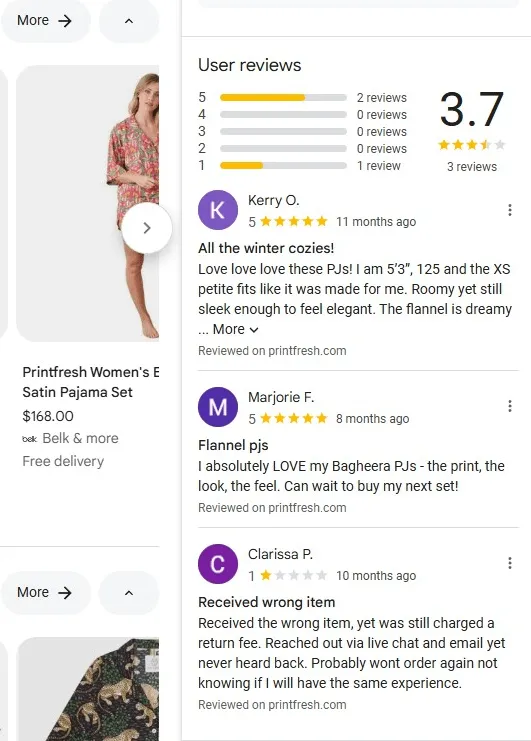
What you should optimize:
Reviews are the direct reflection of customer experience. Everything else we’ve discussed - shipping reliability, easy returns, smooth checkout, fast sites - shows up here in customer feedback. In addition to actual opinions and reviews about your product quality and fit.
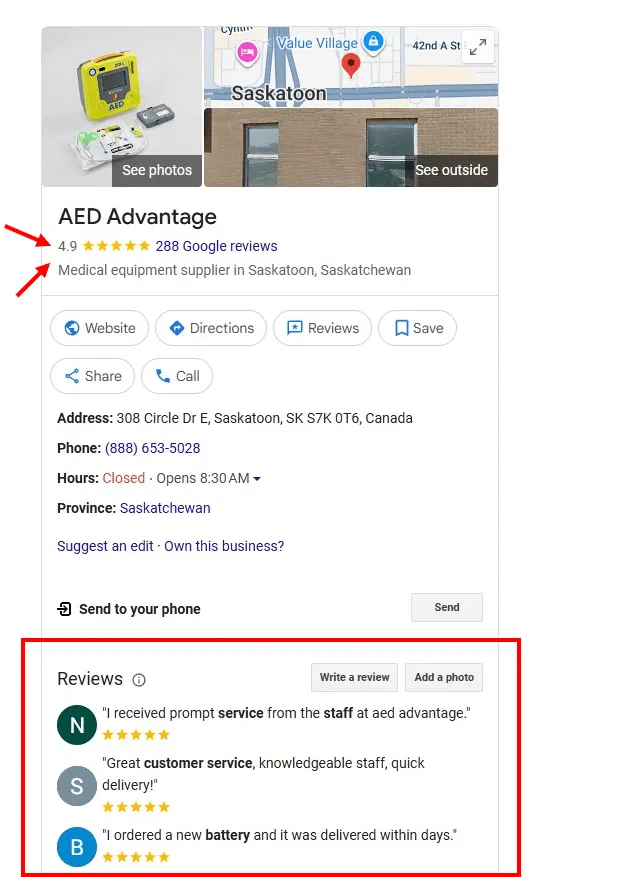
Product reviews are different from Google Business Profile reviews.
GBP reviews rate your business overall. They are great to use on your website, but they don’t help your Store Quality metrics. Store Rating focuses on your product performance and verified reviews after purchase.
How to get reviews in GMC:
Option 1: Use Google Customer Reviews. A free program where Google collects reviews automatically after purchases. You don’t control the process, but you don’t manage it either.
Option 2: Sync a third-party review platform. Services like Yotpo, Trustpilot, Reviews.io, or Bazaarvoice collect reviews on your site and sync them to Google for Store Rating.
You can learn more about setting up reviews in Google’s official documentation.
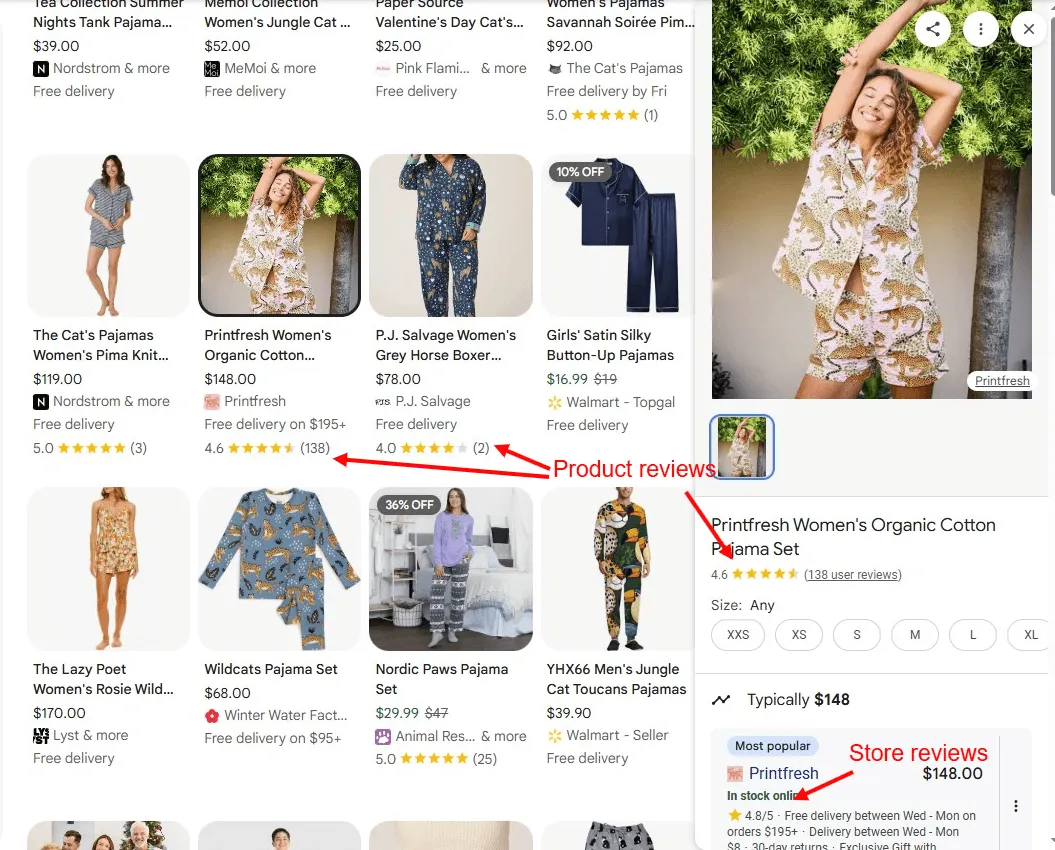
What makes reviews matter:
Volume beats perfection
A product with 4.3 stars from 50 reviews outperforms a product with 5.0 stars from 3 reviews. Consistent purchase history builds trust.
Recency matters
Google weighs newer reviews more heavily. Products with consistent 4+ star reviews over the past six months signal reliable quality.
Review velocity influences visibility
Products actively collecting reviews get more prominent placement than products with stale two-year-old reviews.
Negative reviews aren’t fatal
A few 3-star reviews mixed with mostly 4- to 5-star reviews increase trust; perfect ratings look suspicious. What matters is your response to negative feedback and your overall trend.
How Store Quality Scores Work
Understanding the mechanics helps you prioritize improvements:
Scores update daily based on a rolling lookback period. If you’ve been scoring “Fair” for months, improvements may take a few weeks to be reflected.
All metrics are impression-weighted. Products with more Shopping impressions have a bigger impact on your score. Your best-selling, most-visible products matter most.
You’re compared to your category, not all merchants. Performance expectations differ between product types.
You don’t need “Exceptional” everywhere to get an “Exceptional” overall score and earn the badge. You can be “Good” in some areas and “Exceptional” in others.
Missing data hurts you. If you don’t provide shipping speed or return window information, you don’t get scored, and blanks count against you.
There’s no penalty for low scores. Store Quality is a rewards program. You don’t lose visibility for “Fair” scores; you just don’t get the bonus visibility that “Exceptional” stores receive.
Start Winning in Google Shopping
Google Shopping now controls the majority of ecommerce search visibility. Although the net share of traffic and sales is a lot smaller, our clients generate 2-3X more revenue per session from Organic Shopping versus traditional organic search.
For competitive D2C brands this can be a reliable source of highly-motivated, purchase-oriented visitors.
The stores winning this traffic haven’t cracked some secret code. They’ve built the technical infrastructure and optimization discipline that GMC demands.
The technical execution doesn’t have to be complicated if you establish a good setup at the start. But it requires precision. You need scalable feed architecture, strategic attribute optimization, and Store Quality configurations that actually earn competitive advantages.
Most stores either lack the technical depth to implement this properly or don’t have the bandwidth to maintain it at scale.
If your products aren’t capturing their share of Google Shopping traffic - or your current GMC setup has become unmanageable - we can help.
We specialize in ecommerce SEO for profitable D2C brands competing in saturated markets.
Learn more about our ecommerce SEO services.